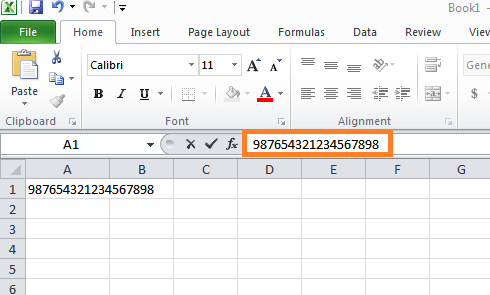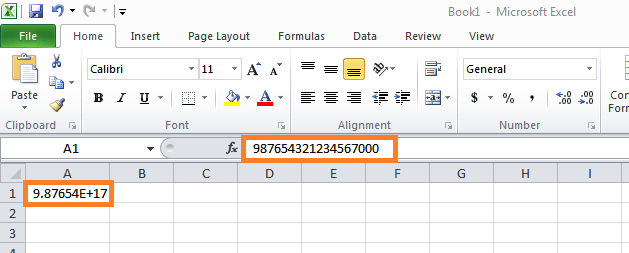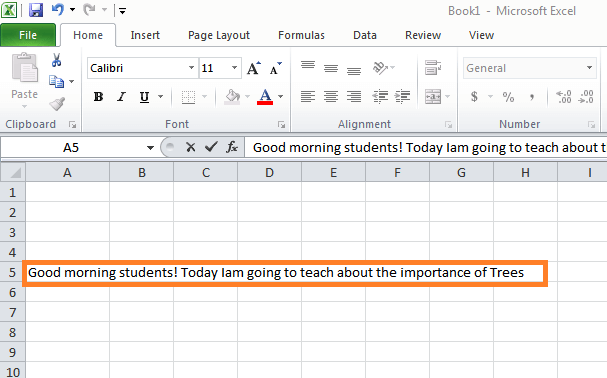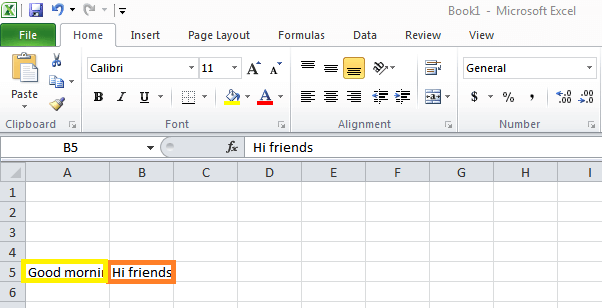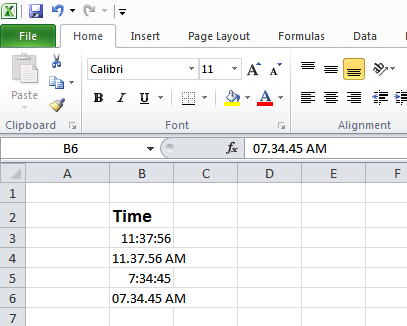Excel Data Types
The term "data type" in Excel refers to the kind of data that can be kept in an Excel cell. In Excel, there are fundamentally five data types:
- Numerical data
- Text data
- The date and time data, Internally stored as numbers
- Logical/Boolean data
- Error data
Excel continuously sorts the data you enter into Excel cells into the categories listed above.
An additional category that isn't included in the list above is Excel formulas. Excel formulae are not constant data; they are used to compute results using regular data stored in various Excel worksheet cells.
Numerical Data
Excel stores numerical data. The majority of formulas in Excel are created using cells. Numerical data comes in two varieties:
- Numerical data: Numbers are used for storing quantities. For example,100 paddy bags.
- Date and Time: Date and Time values are stored using the Date and Time data type. Excel internally stores date and Time as numbers as well.
- Different quantities are stored in Excel using the numeric data type, which can then be utilized by Excel formulas to perform mathematical operations.
- Excel allows you to store numerical values in cells with up to 15 digits of precision. I'll define "15-digit precision" for you.
- View the image below. I'm attempting to input an 18-digit number into Cell A1.
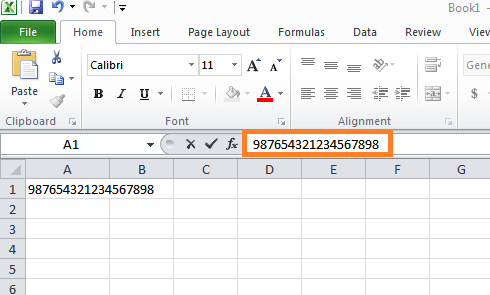
- The image below shows how Excel changes the last 5 digits (digits after 15) into 0 when the Cell mode is modified from Enter mode towards Ready mode.
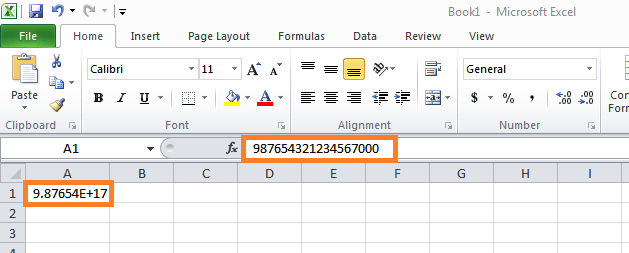
- A fifteen-digit number is huge, so the previously mentioned Excel limitation?the fifteen-digit precision?won't cause any significant issues for real-time applications.
- The largest and smallest positive and negative numbers that can be entered into Excel are listed in the following table.
Numeric data(limits):
| Largest negative number |
-1e-307 |
| Smallest negative number |
-9.9e+307 |
| Largest positive number |
9.9e+307 |
| Smallest positive number |
1e-307 |
Number characters (0 to 9) can be found in Excel Cells for Excel Numeric Data Types. In addition to the numerical characters (0 to 9), the following special characters can be used for various things.
| Numerical characters |
Purpose |
| + |
Positive symbol |
| - |
Negative symbol |
| () |
Negative symbol |
| % |
Percentage symbol |
| . |
Decimal symbol |
| , |
Decimal symbol |
Text Data
- A combination of alphabetic, numeric, and special characters forms the text data in an Excel cell. String data is another term for text data. Within an Excel cell, textual data appears to the left, and numerical data is written to the right.
- Excel interprets data as text, even when a cell contains alphabetic and numeric characters. It is impossible to use any mathematical formulas with the text data in that cell. Any mathematical operation on text data in an Excel cell that tries to do so may result in the #VALUE! Error.
- Text will spill out onto the right-side cells in an Excel spreadsheet if the cell width exceeds the text. This also applies to empty cells on the right side.
- Excel will cover up any spilt text before revealing the data in a recently filled cell on the right side, and any empty cells on the right side are later filled.
- Since the right-hand side of cells is empty, as seen in the image below, the text data in Cell A5 spills over those cells.
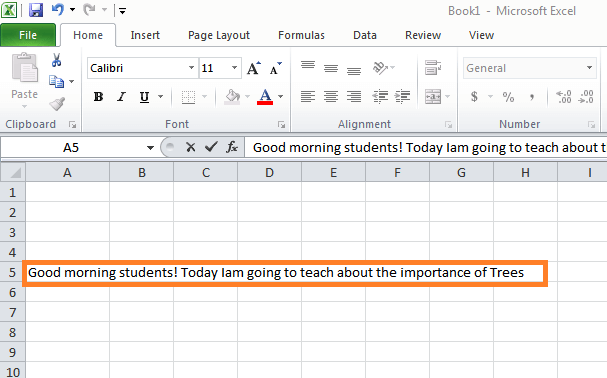
- After entering data into a right-side cell (B5 in this example), Excel stops text spilling before the recently filled cell so that the data within the newly filled cell is visible.
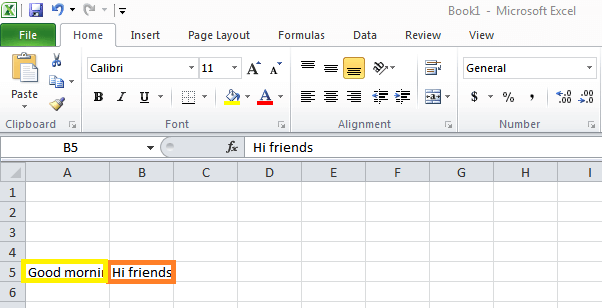
Date and Time
- Data about the date and Time is also internally stored as a numerical value. A date-time serial number is a number that Excel uses internally to store the date and time value. Data about dates and times is aligned to the right, just like numbers. One can store a date value, a time value, or both using the data and time data type. Depending on how you format the cell, the date and time value may appear in various formats.
- Data containing both dates and times can be stored. Don't forget to keep the date value separate with the appropriate date separator characters, such as /. 25-07-2023, for instance, or 25/07/2023. Excel will handle the value as text without a proper separator rather than date and time data.
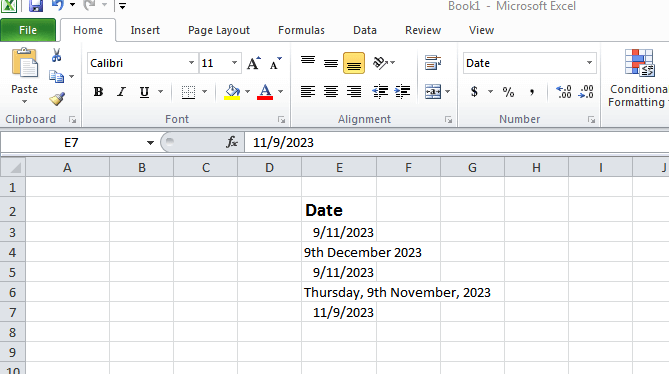
Note: The month, day, and year formats are used when writing dates in US English. However, dates are written in the day/month/year format in certain areas of the world. It can be unclear to see the variations in date formats across different regions of the world. As an illustration, November 9, 2023, is written as 09/11/2023 in US English but as 09/11/2023 in Indian English.
- The colon (:) is the delimiter character used to divide time intervals of an hour, minute, and second. Always leave a space between the value and AM/PM when using AM or PM with the time value. The value will be interpreted in Excel as text when there is no space.
- The time value is displayed in various formats in the following image.
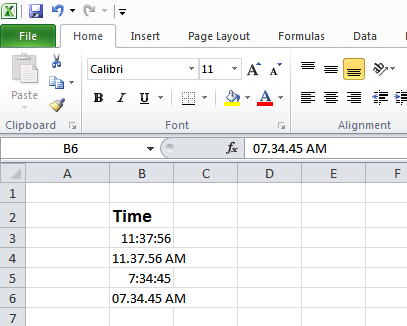
- Remember that the date January 0, 1900, is unique since it is the only date on which Time is recorded.
Logical/Boolean Data
- In Excel, logical/boolean data types and expressions are among the most effective tools. The two most common ways to display logical values are TRUE (1 in Boolean values) or FALSE (or 0 in Boolean values). A particular function or set of expressions will frequently result in the display of logical data.
- Logical data, in contrast to numbers and text data, appears as an expression or function result and cannot be manually entered by the user in Excel. When comparing, setting up conditions, testing them, and verifying the information inside a cell location, logical data types are helpful.
Error Data
- Processing data and analyzing a cell's contents in Microsoft Excel can sometimes give rise to an error. A user trying to divide the value by zero, which is not mathematically defined and will produce an error, is an example of this. The Error Data Type enters what is shown here.
- Hash symbols with capitalized text and a symbol?typically an exclamation point or a question mark?frequently indicate error data types. Error data types are similar to logical data types in that they are not typeable by hand and are typically associated with errors. Error data types can help identify particular mistakes in data processing or calculation; therefore, you need to make the necessary corrections to ensure that the error data type will no longer appear, even though they do not represent a specific value.
Conclusion
In conclusion, text data types show characters and other text, numerical data types display numbers, logical data types express the output of a function, and error data types alert users to specific data calculation errors. Each of these data kinds has a purpose, and when applied correctly, they can help users use Excel to accomplish tasks faster.
|
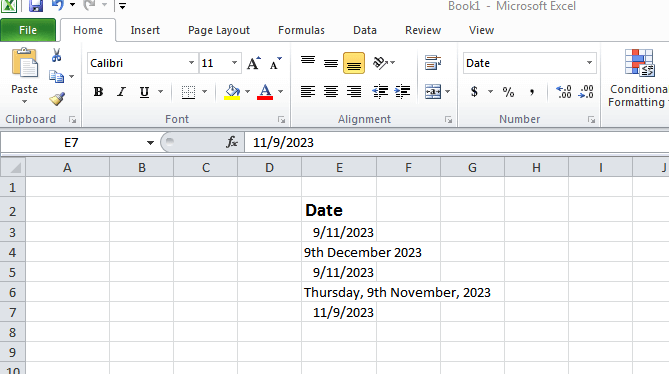
 For Videos Join Our Youtube Channel: Join Now
For Videos Join Our Youtube Channel: Join Now