Microsoft Excel 2016 for Mac
'Microsoft Excel 2016 for Mac' is part of the Microsoft Office 2016 suite, and it is a version of the popular spreadsheet software designed specifically for Mac operating systems. Microsoft Excel 2016 for Mac follows the Ribbon interface, which was introduced in the Windows version of Office 2007. The application provides a variety of chart types and options for visualising data. Excel 2016 for Mac is designed to run smoothly and efficiently on Mac systems. With conditional formatting, users can format cells according to predetermined standards. Power Pivot is an Excel add-in that enhances data modelling capabilities.
For users with Macs equipped with a Touch Bar, Excel 2016 for Mac offers Touch Bar support. Excel 2016 for Mac includes keyboard shortcuts for common tasks, allowing users to perform actions more quickly and efficiently. It provides various data analysis tools, including the Analysis ToolPak, which offers additional functions for statistical and engineering analysis. Excel 2016 for Mac takes advantage of multi-threaded calculation, which means that complex calculations can be processed more efficiently by utilising multiple processor cores. The Smart Lookup feature enables users to perform online research without leaving Excel. Users can handwrite or draw equations on a touchscreen-enabled Mac and have Excel convert them into formatted mathematical equations.
Excel 2016 for Mac includes security features such as file encryption and protection with a password. In PivotTables, users can use the multi-select slicer feature to filter data across multiple items simultaneously. For users who prefer or require keyboard-based interactions, it is more accessible because to its keyboard shortcuts and navigational aids. Mac also introduced dynamic arrays, which allow formulas to spill over into adjacent cells automatically. Users can customise the view of their worksheets with features like Page Layout view and Page Break Preview. Excel 2016 for Mac includes a variety of chart types beyond the standard options.
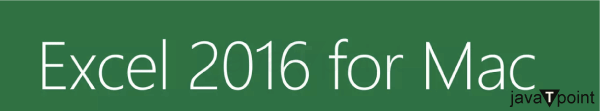
Features
The various important features which are associated with the use of Microsoft Excel 2016 for Mac are as follows:
Keyboard Accessibility
- One of the key aspects of keyboard accessibility in Excel 2016 for Mac is the extensive set of keyboard shortcuts. Excel 2016 for Mac includes navigation aids that facilitate seamless movement within large and complex spreadsheets.
- The application provides keyboard-friendly formula auditing tools to help users trace precedents and dependents.
- While the Ribbon interface is primarily designed for mouse interactions, Microsoft has incorporated keyboard accessibility into this prominent feature.
- Task panes in Excel 2016 for Mac provide additional functionality without cluttering the main workspace. When working with dialog boxes and form controls, users can navigate through options and settings using the keyboard.
Dynamic Arrays
- Dynamic Arrays in Excel 2016 for Mac introduced a revolutionary shift in the way users handle and manipulate data within spreadsheets.
- The spilling behaviour of Dynamic Arrays makes it possible to work with a range of data in a more intuitive and efficient manner.
- The core feature of Dynamic Arrays is their ability to spill, meaning that when a formula produces multiple results, they automatically spill over into neighbouring cells.
- The FILTER function allows users to extract specific subsets of data based on given criteria.
- By introducing a dynamic and seamless way to handle arrays of data, Microsoft has empowered users to perform complex analyses with greater ease and simplicity.
Enhanced Chart Types
- One of the standout additions to Excel 2016 for Mac is the inclusion of waterfall charts.
- Waterfall charts enable users to visualise how individual values contribute to a total, making them invaluable for financial analysts.
- In Excel 2016 for Mac, users can leverage sunburst charts to display hierarchical data as a series of concentric rings.
- Excel 2016 for Mac also introduces histograms as a chart type, catering to users who need to analyse the distribution of numerical data.
Online Integration
- Microsoft Excel 2016 for Mac offers seamless integration with Excel Online, providing users with a powerful combination of desktop-based spreadsheet functionality and the flexibility of cloud-based collaboration.
- Excel 2016 for Mac users can easily identify collaborators actively working on the document through live presence indicators.
- Collaboration requires communication, which Excel Online makes easier with its built-in commenting options.
- The integration of Excel Online with Excel 2016 for Mac contributes to cross-platform accessibility.
- While Excel Online is a cloud-based solution, users can enable offline access to their files.
- The combination of desktop and cloud-based functionalities provides users with a versatile and powerful toolset.
|
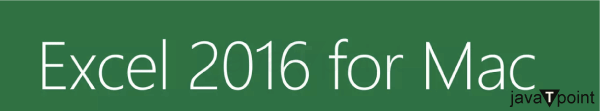
 For Videos Join Our Youtube Channel: Join Now
For Videos Join Our Youtube Channel: Join Now









