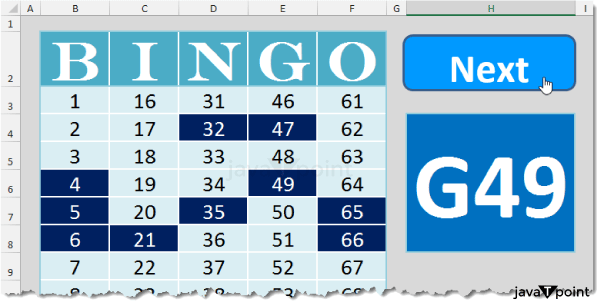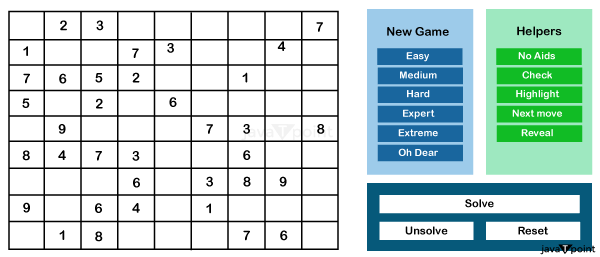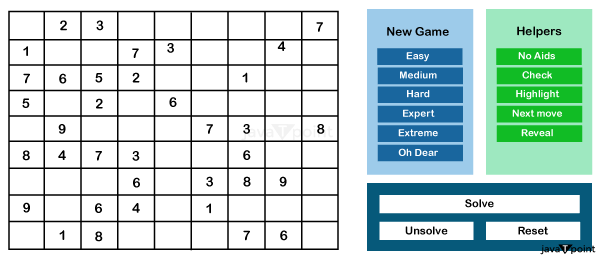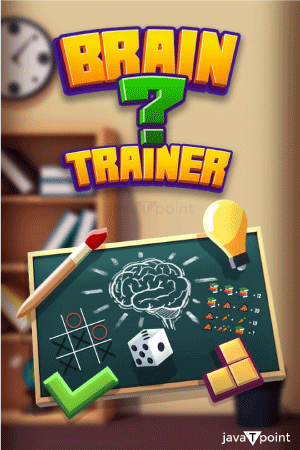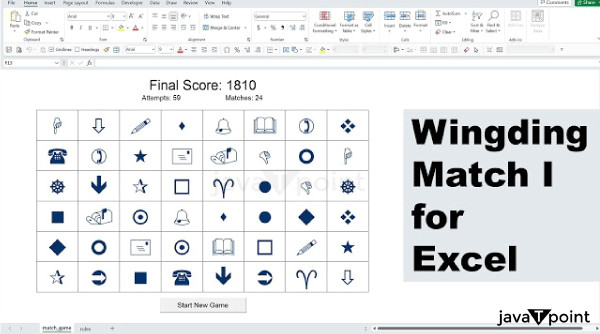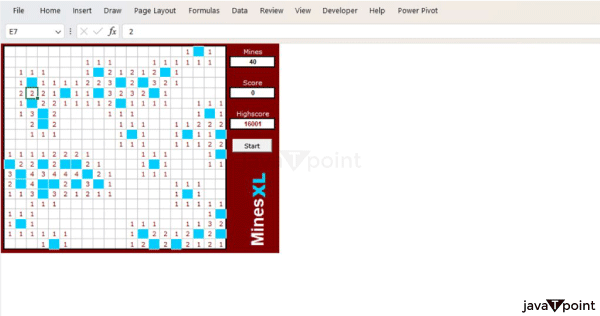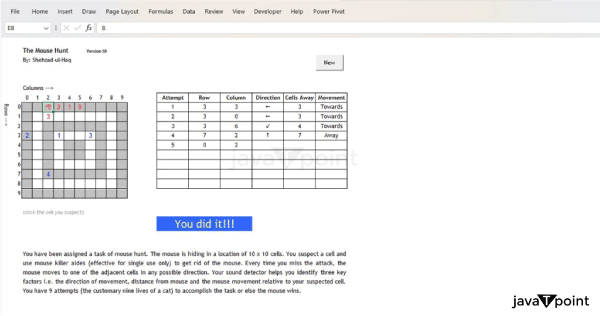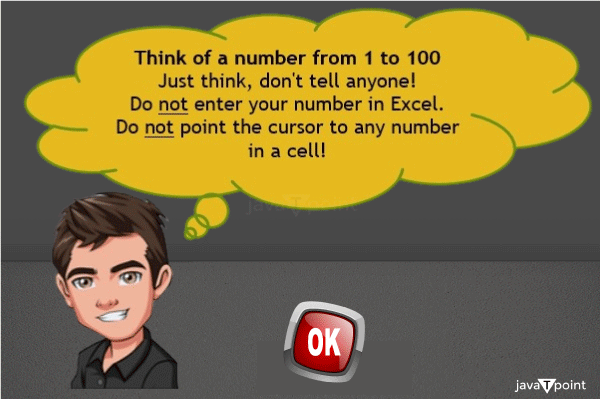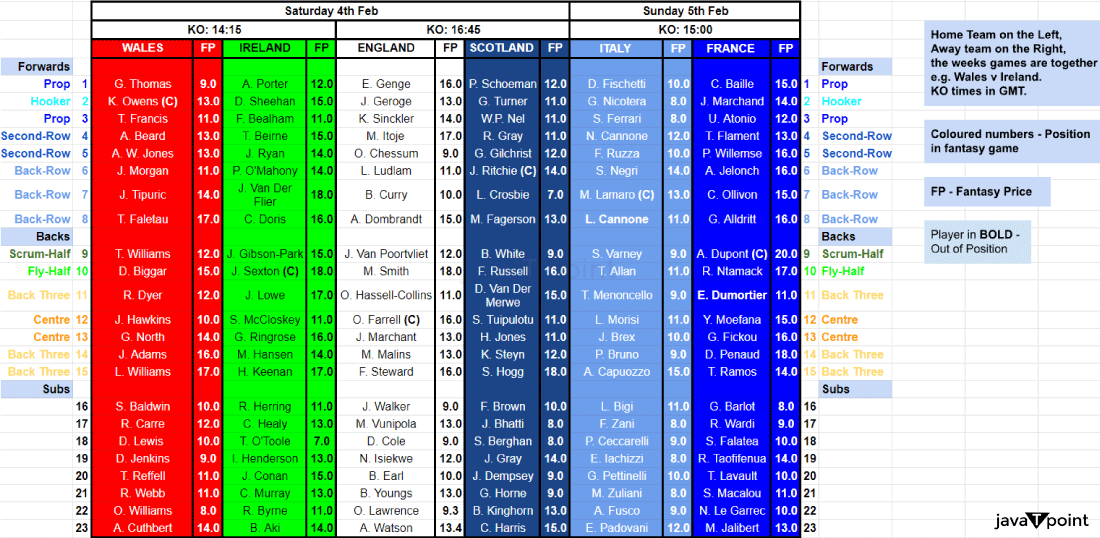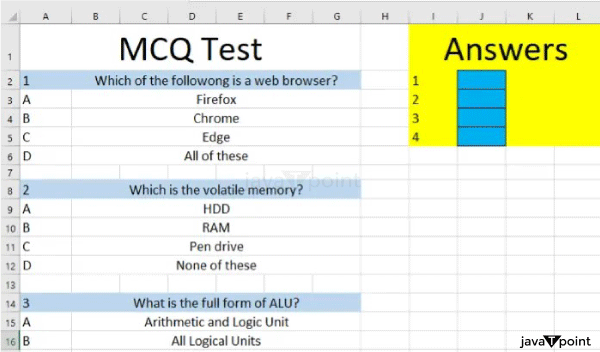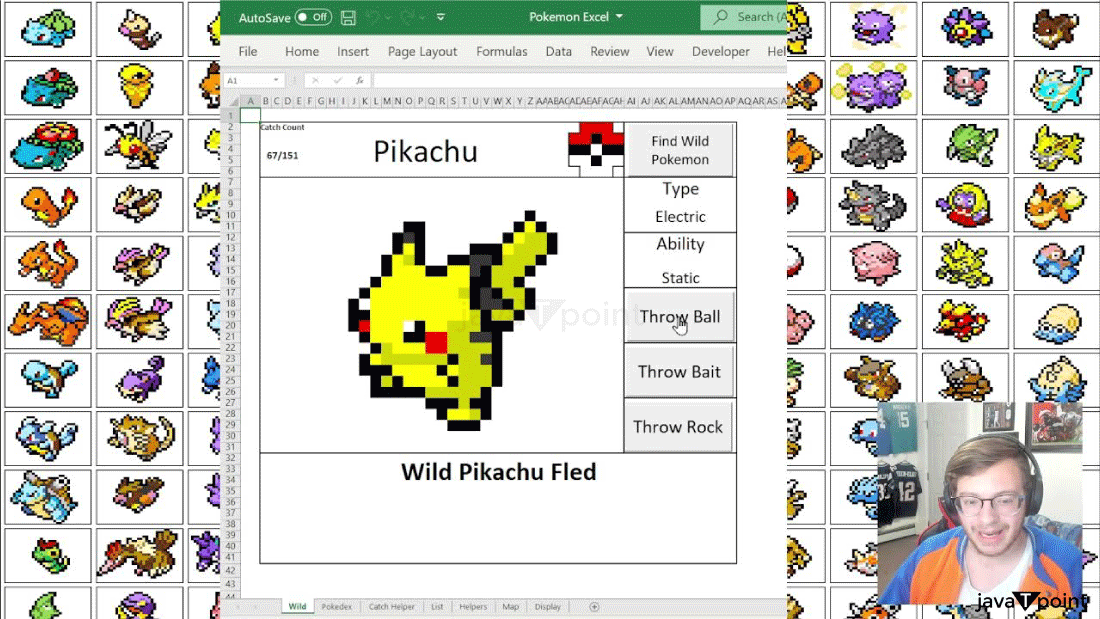Excel Games that You Should Play
BINGO
- Excel Bingo is essentially the traditional bingo game on your screen. In a single call, you will be able to select three numbers (B, I, N, G, and O) from each column. These numbers must match for you to win bingo.
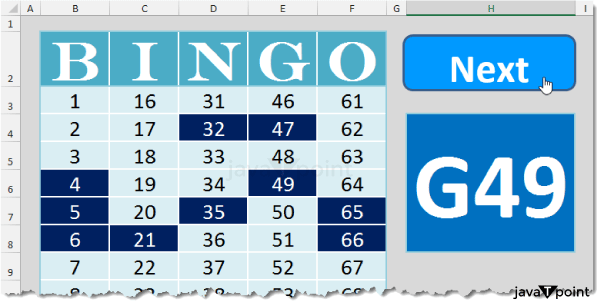
- As an extra objective, you can also match your bingo by matching the two blocks at the top on your screen. To start the game, you must first click Start Game. To draw new numbers, you must click Draw each time.
TicTacToe
- Really, who doesn't enjoy an excellent game of tic tac toe? In this type of game, you play a brief game of knots and crosses?a variation on tic tac toe?with the computer in pairs.
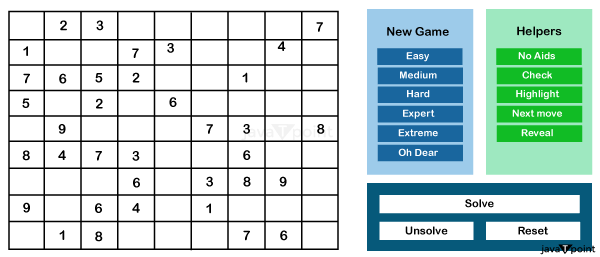
- You'll have the opportunity to launch the game. To enter, click in any box within the green text field. The game keeps track of how many games you've played overall as well as how many wins and losses you've had. The scores are resettable whenever you'd like.
Sudoku
- Excel's Sudoku puzzle is sure to please those who enjoy solving the sudoku puzzles found in their daily newspapers. Easy, Medium, and Difficult are the three difficulty levels from which to choose.
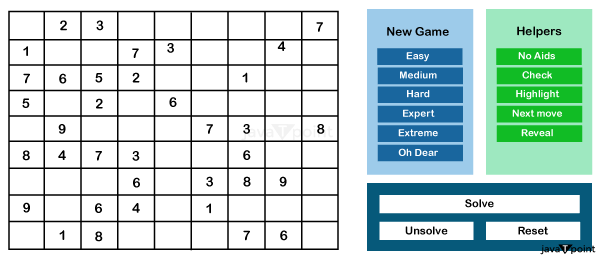
- The missing numbers can be typed onto the grid using your keyboard. Furthermore, you can perform additional actions by using the interactive buttons located on the left. Another sheet in the workbook is for the instructions; it is on the left. You can thus read the game's rules by going to the Instructions worksheet.
Brain Trainer
- You should play Brain Trainer if you enjoy hopping between games. Numerous games, such as Number Count, Slider, Lines, Number Game, Rhymes, Pair, Sequence, and Hands, are included in this bundle. These games are all distinct from one another and belong to various genres.
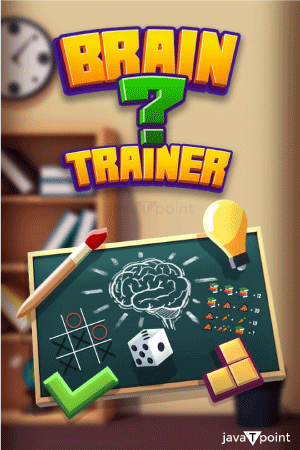
- By selecting the drop-down list adjacent to the Exercise 1 game option, you can alternate between the games. After making your choice, you can click Practice.
- These are all excellent brainteasers that have the potential to become very addictive over time.
WingDing Match
- You have to know how to use the wingding font. Not only can Wingding be used to add arrows or other similar elements to your grid, but it can also be used for making a memory game.
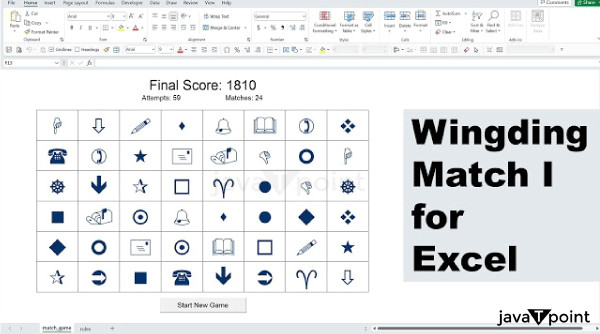
- This game's first level consists of six tiles that each contain three Wingding characters. To see which characters are contained in each of these tiles, simply click on them. You have to flip tiles that have the exact same character within three or fewer trials using this knowledge.
- Despite being simple at first, this game gets harder and harder as the levels go up.
MinesXL
- A basic version of Minesweeper for Excel is called MinesXL. The rules that apply of the game are identical to those of Windows-based Minesweeper.
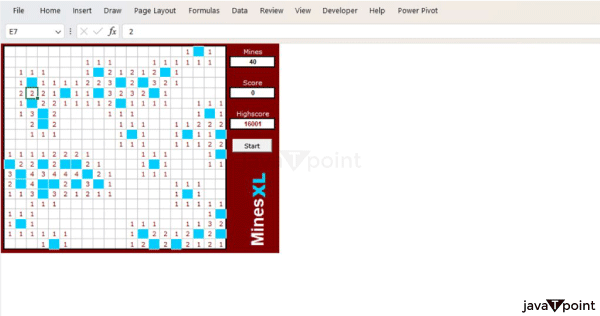
- To start the game, click the Start button on the right. To play the game, click on any of the blue tiles within the user interface. Just like in the original Minesweeper game, clicking the bomb ends the game right away. Play a new match by clicking on Start again if you don't succeed.
MouseHunt
- The object of the fantastic puzzle game MouseHunt is to find a computer mouse. To find the mouse inside the 10�10 alignment, you have nine chances in total.
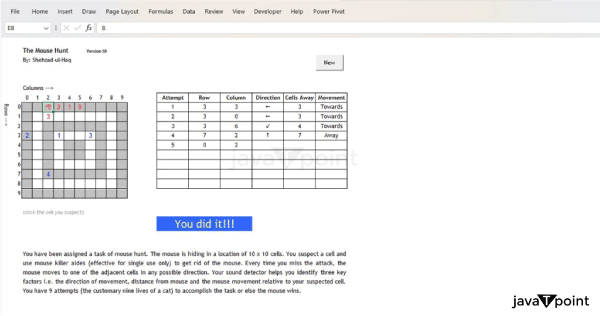
- You can observe some information onto the table to the right after clicking on a box inside the alignment. Utilize the data in the table to get a general idea of the mouse's location. After every try, locate your mouse by following the movement and direction indicated in the cell.
Remove Pairs
- Remove Pairs may be the ideal game for you if you prefer simple, undemanding games. In order to gain points in this game, you have to eliminate all four of the colors.
- Click on the colors to remove them when they are in pairs. The numbers must be in pairs in order to be removed. You will score more points in your game the more pairs you remove. When there are no more pairs inside the box to be removed, your game is over.
MindReader
- This game differs slightly from the others on our list. You will need to solve a number of equations in MindReader. When you're finished, click the crystal ball to have the game show your solution on the screen.
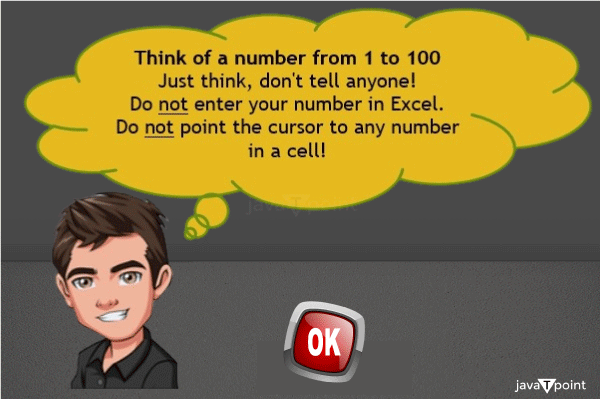
- This is the game's gameplay mechanic. There's a list containing numbers from 1 to 99 on the cyan table. Choose any two-digit number, then multiply it by itself. If I were to select 88, for instance, I would add 8 and 8. Subtract the total from the starting amount after that. In this case, 88-16= 81.
- After you've computed, go back to the table and look up the matching symbol. Press the crystal ball button while keeping that symbol in mind.
Nations
- Nations is an excellent group game. There are eight nations in all, as the name implies. Using a series for questions posed to you as a conundrum, your objective is to grow and develop your country.
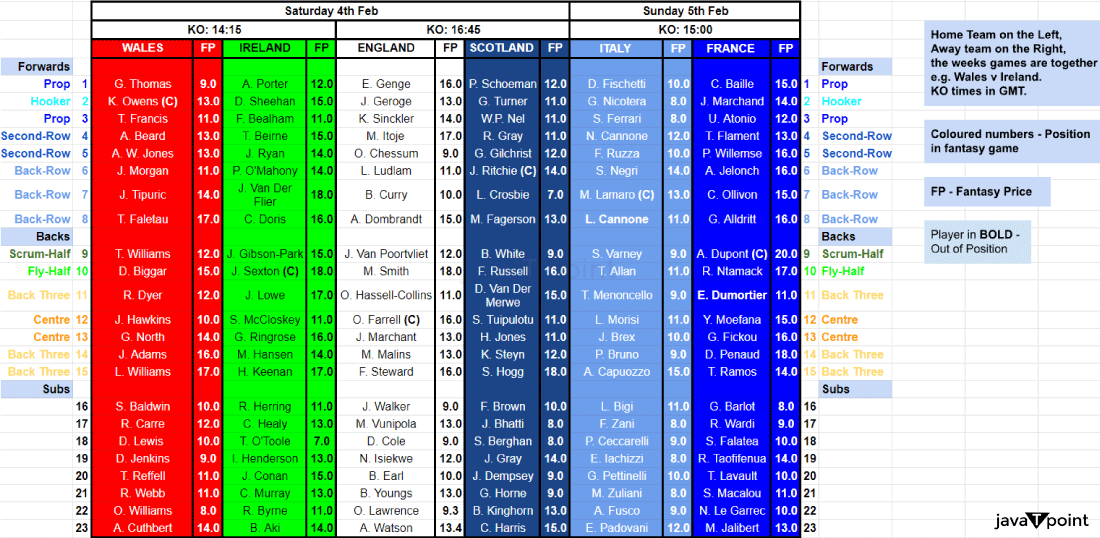
- The twelve ways in which the countries are categorised are displayed on the right. These divisions are predicated on the regulations you select in response to the conundrum.
- Clicking the "Start New Game" button will launch the game. The gamers can then choose a special password and name their nation. Click on Take Turn button to start exchanging turns. I wish you luck in building the nation that outperforms the other eight!
Excel Quiz
- Featuring 99 general knowledge questions, Excel Quiz is a timed game. You will be given 400 seconds, or roughly 6.67 minutes, to respond to a set of questions about subjects such as science, geography, history, literature, cinema, and daily life.
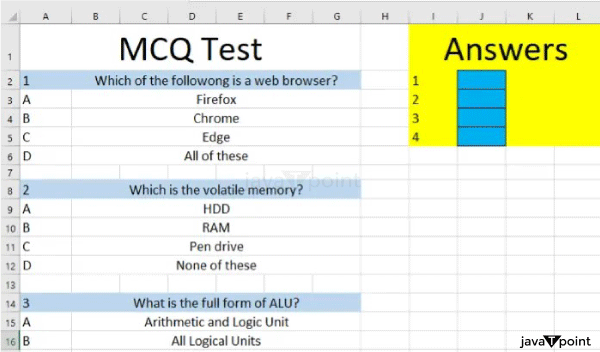
- Observe who scores highest by taking turns playing this game with your friends. The High Score Brainboxes tables displays your results once you've completed the quiz, along with your score and the amount of time you had remaining to play.
- Upon selecting "Go," the game will launch a dialogue requiring you to input your name. Subsequently, the timer will start and you will get asked 99 questions. You should play this game to brush up on your intelligence.
Pokemon Excel
- I really like this one the most. I hope you like this game as much as I did?if you grew up playing Pokemon. It's still a respectable adaption even though it's not as extensive as Pokemon on the Game Boy.
- Zubat, Ekans, BellSprout, and Pikachu are the Pokemon you must choose when you first launch the game. Select the opponent using the same list after you've chosen your Pokemon.
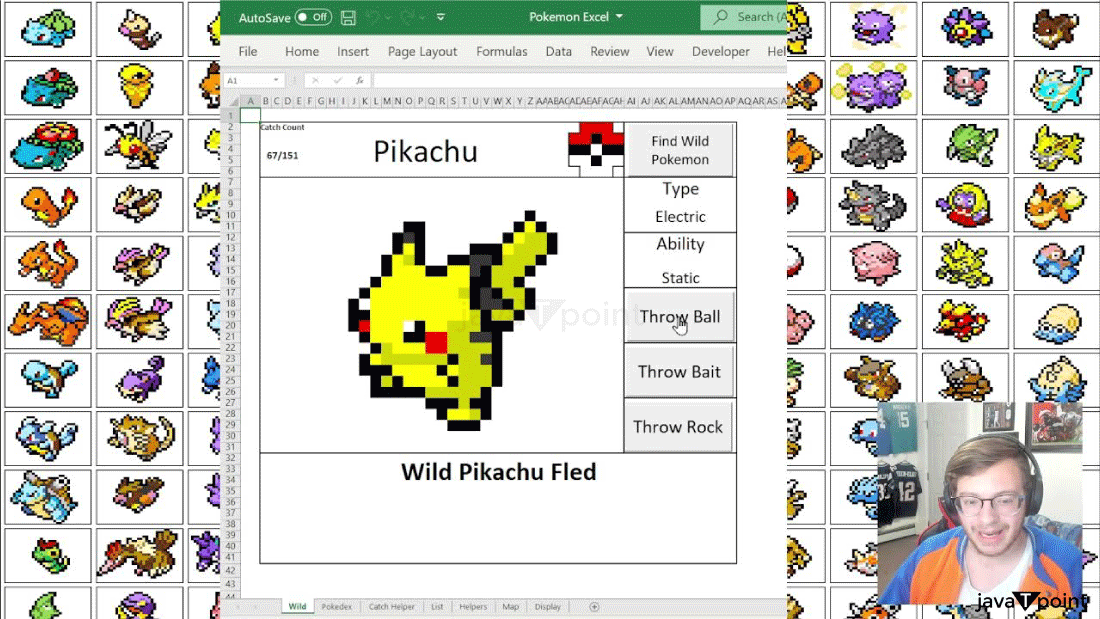
- In this fight, you'll launch your strike first. Select an action by clicking the drop-down menu next to it. Press the Execute this action button to launch an assault. The orange box beneath this text displays the explanation of your action. The Your Actions Log section shows you whether your attack hit or missed. It will appear on your opponent's Life Points if your move caused them any damage.
- It is your opponent's turn to attack after you have. In the Your Opponent's Actions Log section, you may view the move that they employ. Take note of your Pokemon's stamina level before attacking. Occasionally, you will need to employ the Rest move in order to restore your Pokemon's stamina and life points.
ExcelCodeless
- Codeless is a bit different than the rest of the games in this list. As the name suggests, this game is actually codeless, meaning it is used without the VBA code. Nevertheless, this game is pretty interesting to play if you're a fan of choice-based games.
- You can start this game by first clicking on the CLICK HERE TO ENTER THE CODELESS WORLD hyperlink. Then, the game will allow you to choose a difficulty level from Beginner to Master. Click NEXT to progress. Follow the prompt to add additional details. Once you enter your name, you will see the BEGIN THE GAME hyperlink to start the game.
- Infiltrating the corporate headquarters to locate the hidden entrance to Tetra Magic's laboratories is the main goal of this game. You'll make decisions in the game depending on certain circumstances. Next to the prompt, on the map, is where you can see where you are. Your current location will also be shown on the top of the screen by the game.
Determine as much as you're able about the company and make the appropriate decisions. Best of luck!
CimSity
- The well played life simulation game Sim City has an Excel version called CimSity. This game is not too far from the classic, although it can be difficult for you to play because the graphics are essentially confined to only icons.
- You can include fourteen aspects in your CimSity, such as residential areas, airports, and hospitals, among many other things. Select one piece using the sidebar. It will cost you money to install the element, which is located under Current. Recall that you have �3,539 to begin with.
- By doing a population survey, you can determine what component to add. The survey results will help you add the necessary components to your city. Graphs can also be used to examine the relationship between population and money throughout time.
Squaria Adventure
- Squaria Adventure is a game based on escaping from a dungeon. The story starts when the once dead rise again. They attack the castle, and you now must escape to warn the town.
- The controls for this game are simple. Your character is on the spot marked by "X". You can select any adjacent square to move the character. Once you make your move, you must click on the END TURN button and click again. The squares that are shaded black are blocked, and you cannot move to such blocks.
- You will encounter fallen soldiers and zombies on your escape. To get away, you have to fight the undead and raise as many warriors as you can. You also have the opportunity to gather gold along the route.
- Although I enjoyed the game, I had to press the END TURN button in order to move on to the next round. Aside from that, I thought it was quite boring and addictive.
|
 For Videos Join Our Youtube Channel: Join Now
For Videos Join Our Youtube Channel: Join Now