Excel PowerPointIt is a strong and adaptable presentation tool made to make it easier to create visually stunning and engaging slideshows. The main workspace is a slide area where users can create and arrange their presentation content. PowerPoint emphasizes visual appeal, and users can choose from a wide array of themes and templates to give their presentations a professional and cohesive look. Text plays a central role in productions, and PowerPoint provides extensive text editing and formatting options. One of PowerPoint's strengths is its ability to create and display data-driven visuals. PowerPoint includes a range of transitions and animations to add a dynamic element to presentations. PowerPoint finds applications across a myriad of industries and professions. Power users can integrate advanced features such as macros and Visual Basic for Applications (VBA) to automate repetitive tasks or create customized functionalities. Word and Excel are two Microsoft Office programmes that PowerPoint easily interacts with. In recent versions of PowerPoint, users can insert 3D models into their presentations. A dynamic feature in PowerPoint that produces smooth motions between presentations is called the Morph transition. Microsoft provides extensive training and learning resources to empower users with the skills to maximize PowerPoint's capabilities. The global user community contributes to the wealth of knowledge and support available for PowerPoint users. PowerPoint's collaboration features extend beyond just saving files to the cloud. To facilitate non-linear presentations or those with multiple sections, PowerPoint offers the Zoom feature. For presentations that involve dynamic data, PowerPoint allows users to link charts and tables directly to Excel spreadsheets. For presenters who prefer a more hands-on approach, PowerPoint includes ink annotations and drawing tools. PowerPoint supports integration with various third-party applications and add-ins, expanding its functionality. Microsoft is committed to accessibility, and PowerPoint includes features to ensure that presentations are accessible to individuals with diverse needs. QuickStarter is a feature in PowerPoint that helps users kick start the content creation process for their presentations. PowerPoint Designer is an intelligent feature that assists users in creating visually appealing slides. PowerPoint incorporates version history, allowing users to track changes made to a presentation over time. PowerPoint allows users to record their presentations, including narration, slide transitions, and animations. 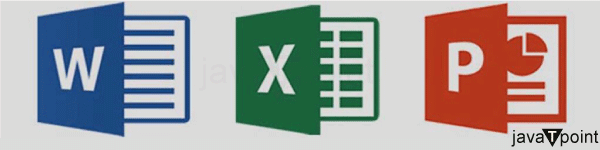
FeaturesThe various features associated with the use of Excel PowerPoint are as follows:
InterfaceThe interface of Microsoft PowerPoint is designed to be user-friendly, with a 'ribbon-based system' that provides easy access to various tools and features. The PowerPoint window's Status Bar, which shows details about the active slide, is situated at the bottom. Below the Slide Pane is the Notes Pane, where presenters can add speaker notes for each slide. Above the ribbon is a customisable toolbar called the Quick Access Toolbar. The Slide Show tab provides options for starting and navigating through a presentation in Slide Show View. PowerPoint allows users to enable grids and guides to assist in aligning and positioning objects on slides. Smart Lookup, available in the Review tab, allows users to search for information within PowerPoint without leaving the application. Users can alter the structure and arrangement of speaker notes using Notes Master View. Users can insert and edit mathematical equations directly into PowerPoint slides using the Math Equation tool. The Insert tab includes a Screenshot tool that allows users to capture and insert screenshots directly into their presentation. PowerPoint's shape recognition feature helps users transform freehand drawings into standard shapes.
Next TopicFungsi Excel
|
 For Videos Join Our Youtube Channel: Join Now
For Videos Join Our Youtube Channel: Join Now
Feedback
- Send your Feedback to [email protected]
Help Others, Please Share









