Samsung Galaxy Note 20 Ultra ReviewIntroductionThe Samsung Galaxy Note 20 Ultra is a powerful phone that exceeds expectations in several areas. Even though it has top specifications in almost every category, the phone nevertheless feels behind its rivals. Samsung certainly put together an excellent product that will serve many users well, but we hoped for a better all-around winner. 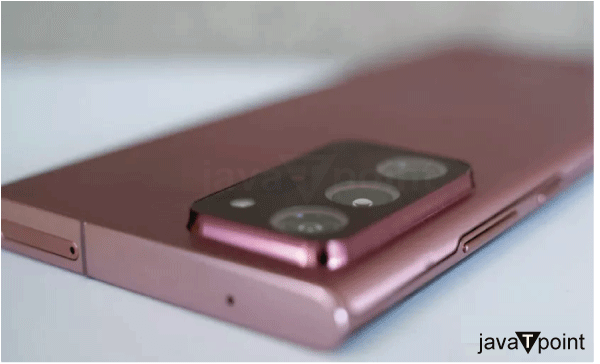
The Samsung Galaxy Note 20 Ultra was the brand's outstanding Note handset for 2020, and although there won't be another Note in 2021, it continues to be the best Note one can purchase. The top display, cutting-edge hardware, and software designed to keep customers one step ahead of the competition are all included in this feature-packed smartphone. It's a great phone in many ways. Additionally, it contains a rehashing of popular Samsung products from the past, such as the Note 10 Plus and S20 Ultra. November 2021 UpdateReferences to the Samsung Galaxy Z Fold 3 and the most recent software from Samsung have been added to it. Also updated to reflect current pricing & the phone's ongoing commercial importance. About Samsung Galaxy Note 20 Ultra ReviewOver ten days, we used the Samsung Galaxy Note 20 Ultra review sample as our primary device to test it out. Samsung's One UI 2.5 was installed on top of Android 10 at the time. It had one limited software update during testing to fix a few flaws, but it has subsequently been updated to One UI 3.1, which includes major additional features. The Android Authority received a Galaxy Note 20 Ultra from Samsung to conduct a review. Design: Slightly Warmed Over
The Galaxy Note continues to be a high-end piece of technology. The series often prefers understated elegance over flashy design. Each of Notes 8, 9, and 10 has unique design elements that are simple and subtle. The Note was the best-dressed phone on the market when enticing color combinations were added. The Note, 20 Ultra from Samsung, is the same size as the Note 10 Plus and features the same sandwich design of two curved slabs of glass between an aluminum frame. While the total chassis of Note 20 is thicker to accommodate the larger battery and taller to accommodate the larger display, both devices' frames are identical. The Note 20 Ultra also has sharp edges, unlike the S20's rounder ones. You get a lot of your money when you use this phone. 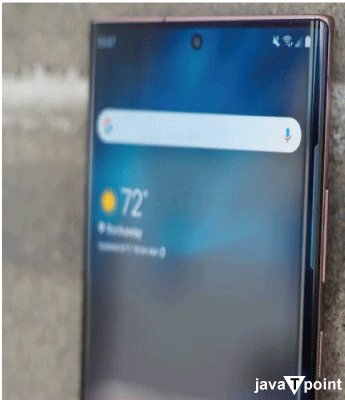
The Note 20 Ultra is a blatant example of Samsung's continued mastery of fusing metal and glass. The finishing & fit are perfect. Components must be tightly sealed to one another to qualify for the phone to receive IP68 certification against dust and water. When dropped, the Gorilla Glass Victus should prevent scratches and fractures. The mystic black, mystic white, and mystic bronze color options have replaced the mirror-like, reflective shades of Note 10, and the latter one, in my opinion, looks strikingly similar to rose gold. The white and bronze models' silky appearance and texture are adorable. The high-quality finish easily deflects a fingerprint or other mark. The power and volume buttons have been moved to the appropriate side of the phone, and the S Pen has been moved to the appropriate side, two significant adjustments in the design. The power/screen lock button was placed on the phone's left edge by Samsung in a design mistake in 2019. Anyone switching from a Note 8 or Note 9 might find the button unexpectedly on the other side of the phone. The power button & volume toggle are now located on the right side, where most consumers can readily locate them. These keys have perfect feedback. Strangely, Samsung switched the S Pen's usual position from the bottom-right corner to the bottom-left corner. We can only assume that Samsung changed this to make space for the camera module. With the S20 series in February 2020, Samsung made its giganto-module debut. Because the periscope zoom camera needs to fit inside, it is significant. Now, the Note series includes that module. I don't particularly like the appearance of this vast, conspicuous object. Along with interfering with wireless charging on some charging mats, it is large enough to catch on your pockets when you keep the phone. Also, it makes sure that the phone swings when placed on a solid surface. Display
The screen of the Note 20 Ultra is just stunning. It uses Samsung's most recent screen technology and raises the bar in several unique ways while still maintaining efficiency despite the phone's advanced age. The Note 20 Ultra has a customizable refresh rate. It ranges from 10Hz when browsing a web page to 24Hz when watching a movie to 120Hz when playing video games. You can't just turn on the 120Hz option and expect it to stay there. Samsung claims that it does this to save energy. Although the Galaxy Note 20 Ultra has an excellent display, I was hoping for more visual impact from the screen, which generally distinguishes the Note series. Camera
The Samsung Galaxy Note series has long held the crown for best mobile photography, but the Note 20 Ultra is falling behind. It has a triple-camera setup on the back. Despite having a 108-megapixel sensor, the standard camera only takes pictures at a resolution of 12 megapixels by default. The 12 MP 5x optical telephoto and a 12 MP ultra-wide camera are attached to it. It doesn't feature the time-of-flight camera which available in the S20 Ultra. The pictures of the river and skyline below are all accurate. You can see lots of detail and noise when you zoom in on the skyscrapers. You'll see even more detail if you shoot at 108 MP instead of the 12 MP that was binned. Compared to the S20 Ultra, the white balance has been adjusted; it now seems more natural. The focus has improved the most. 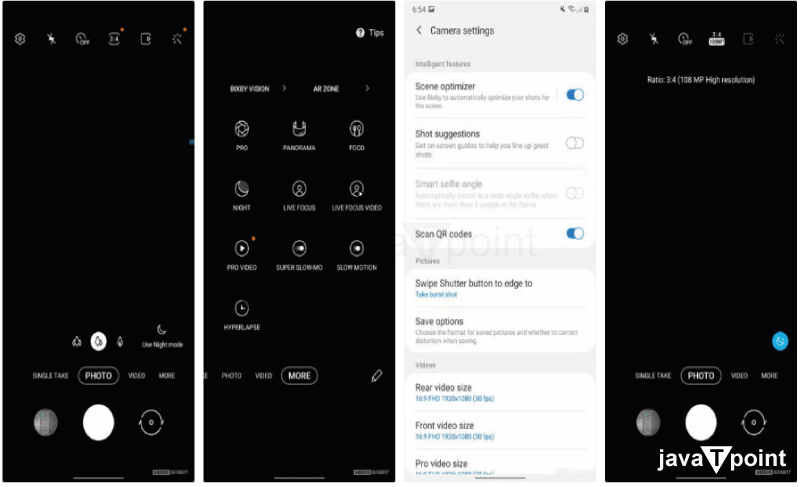
The 108 MP camera of the S20 Ultra lacked phase detection and had a focusing problem. Concentration frequently required time, and outcomes were sometimes razor-sharp. For crystal-clear pictures, the Note 20 has a unique laser focusing tool. It focuses more quickly and takes sharper pictures. Samsung seemed to control the horses. While the S20 Ultra sported a 48 MP, 4x optical telephoto camera that could hybrid zoom up to 100x, the Note 20 Ultra keeps things straightforward with a 12 MP sensor and 5x optical zoom. Up to 50x hybrid zoom is possible. Using straightforward on-screen buttons, you may take pictures at magnifications of 0.5x, 1x, 2x, 4x, 5x, 10x, 20x, and 50x. You may also move the slider up and down to adjust the zoom for the shot. The outcomes are far better than those of the S20 Ultra. Although the 50x is more of a novelty than a helpful tool, photographs at various zoom levels were still reasonably sharp. 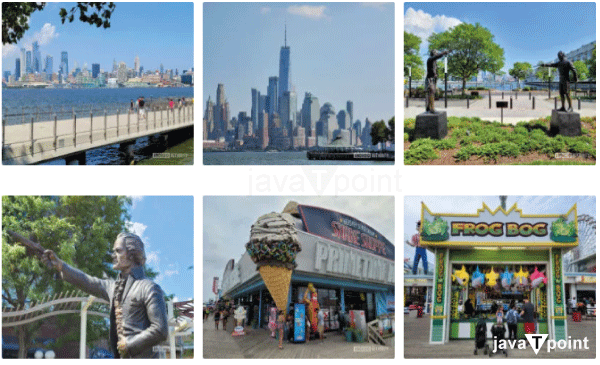
Its ultra-wide angle camera is good. It demonstrates how well Samsung managed to maintain consistency in color profile throughout the lenses. Some river images I captured at extensive angles resemble those I captured at close range. This makes it simpler to put together a collection of identical photographs. The sun's position behind the clouds caused the last photograph below's slightly off exposure. Battery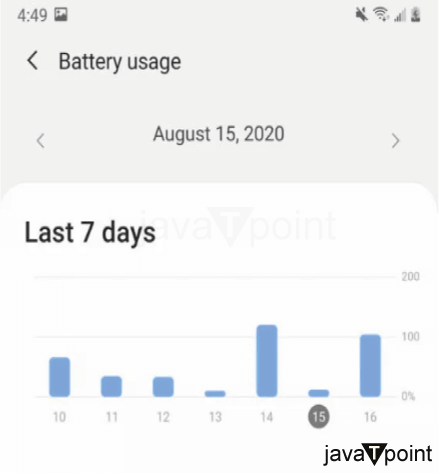
The Note 20 Ultra will feature an absurd battery. For instance, the S20 Ultra contains a 5,000mAh battery cell. Samsung stayed with 4,500mAh instead. That is an improvement over the 4,300mAh cell in the Note 10 Plus. The Note 20 Ultra ran smoothly from morning until night with just a little battery left when the screen was set to 120Hz. Let's say that the Note 20 Ultra will give you at least seven hours of screen time. It is at the center of the battery pack as a result. When the Samsung Galaxy Note 20 Ultra was announced, it didn't raise the bar for premium smartphones. That was unfortunate because the Note series has frequently led the pack with ground-breaking technologies. The Note 20 Ultra met the standards established by competing smartphones in the middle of 2020. Samsung produced excellent hardware. The phone is a superb piece of machinery, despite being quite bulky and hefty. Except for bright sunshine, the 120Hz AMOLED 2 screen is luscious. Although it is significantly better than the S20 series, the camera still falls short of the best in the business. We are disappointed with the inadequate battery life. Although it's nice to have all the extra functions, especially those related to the S Pen, they are all primarily intended for power users. The Samsung Galaxy Note 20 Ultra is a commendable attempt. It succeeds at just about everything. The issue is that it must stand out as the greatest in any category. That qualifies it as an ordinary phone, not a bad one. Software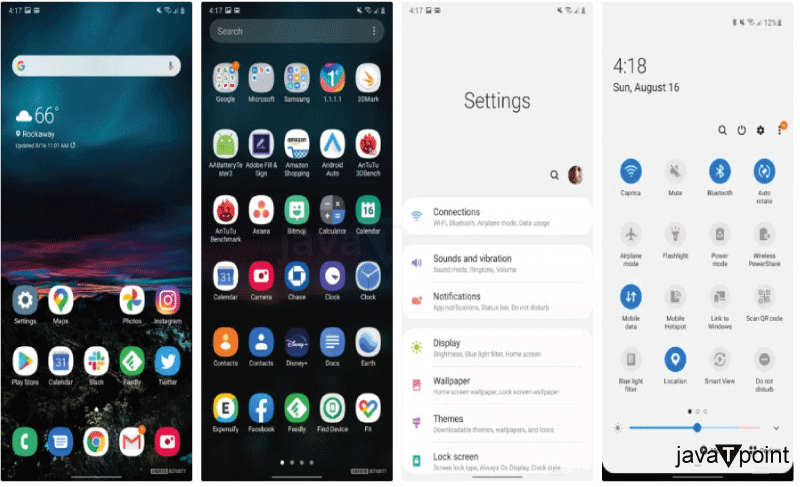
Regarding the fonts, icons, and overall look of the desktop, One UI is a rather strict skin. An icon pack or other configuration control can change the things you don't like. The Note 20 Ultra launched initially with Android 10 and One UI 2.5 but was later updated to Android 11 and One UI 3.1. Samsung has beta-tested Android 12 and One UI 4.0 on the Galaxy Note 20 Ultra. The beta programmer is open to anyone who wants to test the software. Samsung still needs to give a precise timeline for the initial release of Android 12/One UI 4. Samsung has pledged to provide three generations of Android upgrades for its flagship smartphones, including the Note, S, and A series. That's excellent news for Note 20 Ultra users who have already updated to Android 11 and should continue to see Android 12 and 13. Furthermore, Samsung has been reliable about releasing monthly software updates to its phones, and the Note 20 Ultra will receive those updates for four years. 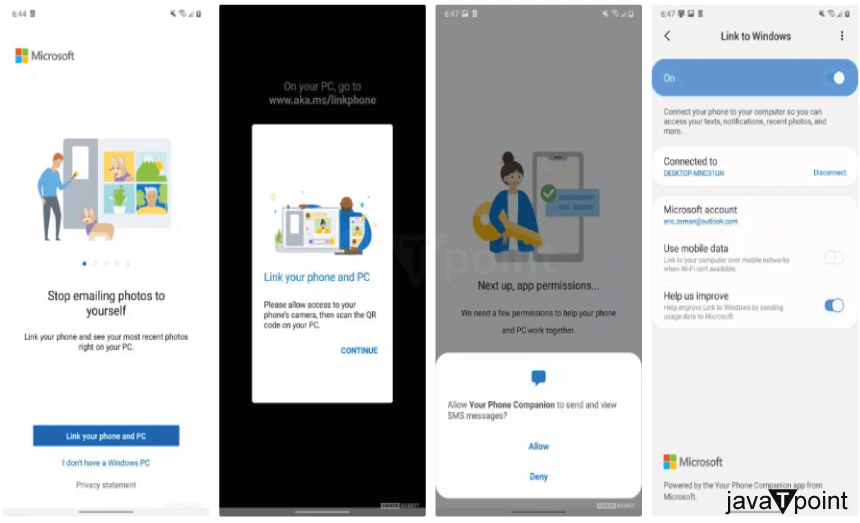
The Note 20 Ultra's increased and strengthened Windows integration is the most essential software feature. Connecting your Note with your Windows 10 PC is even simpler, thanks to an icon in the Quick Settings menu. To move forward, swipe down and tap the link. The most recent fixes for Windows 10 are required, and both devices must be connected to the same Wi-Fi network. Finally, you must log into your Microsoft account on both devices. Your phone's home screen appears on the computer screen as an emulated window. Because of this, your phone is simply another window on your PC desktop that you can manage. In other words, you can disregard your physical phone in favor of the virtual one. I didn't have the most up-to-date Windows laptop, but the interaction was sluggish.
Next TopicSamasung Galaxy M13 Mobile Phone Review
|
 For Videos Join Our Youtube Channel: Join Now
For Videos Join Our Youtube Channel: Join Now
Feedback
- Send your Feedback to [email protected]
Help Others, Please Share









