Best Drawing Apps for AndroidIf you are interested and passionate about drawing and painting digital art, think about the best drawing apps for Android phones, tablets, or devices you use. Use drawing apps as a weapon on your Android phone to create digital artwork. These apps help you to express yourself effectively and take your artwork to the next level. The drawing apps come with a wide range of features, from basic sketching tools to more advanced ones with layers of filters. You will get thousands of results when you browse Play Store for drawing apps for Android devices. These results need clarification for you to choose the best one. We have done a job for you and shortlisted some of the best drawing apps for Android phones and tablets. Choose one or more drawing apps based on your need, whether you want to create professional art or look to such apps to kill some time. Factors and criteria to choose drawing appsBefore you get started, consider the following factors and criteria to choose a drawing app for your Android phone and tablet. It will help you to find the excellent app you are looking for.
Before you start: Look at your device's featuresDrawing or painting on an Android phone and tablet is unlike a traditional system, like using a pen, paper, and paintbrush. Some smartphones allow you to use your fingers, and some are shipped with a stylus. A stylus is a smart option for drawing apps on your device. The devices, such as Samsung Galaxy Tab 7, have an S-Pen and several versions of other Galaxy phones that come with a stylus. Best Drawing Apps for Android Phones and Tablets
Sketchbook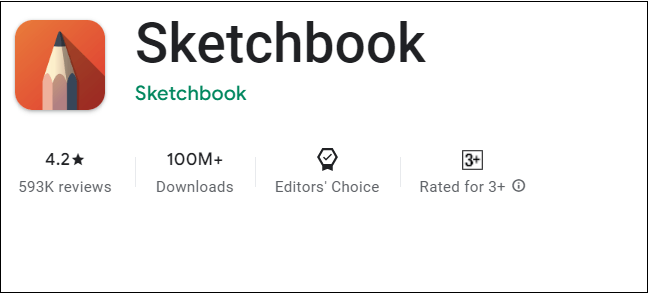
Sketchbook is an award-winning app developed by Software Giant Autodesk (creator of AutoCAD). It offers several customizable tools to create digital art for artists and professional illustrators. With Sketchbook drawing app, you can design whatever you imagine, from simple sketches to beautiful professional artwork. One of the best parts for users is that the Sketchbook app is free without ads. You will get various brush types, blend modes, tools, layers, and other customizable features. It has a good-looking and simple interface, easily accessible for both beginners and professional art creators. Pros:
Cons:
Download Sketchbook for Google Play Store. ArtFlow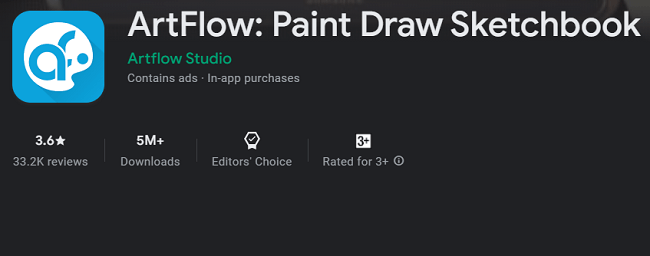
ArtFlow is a popular Android phone drawing app that provides in-depth painting features. It comes with more than 70s brushes and several other tools, including layers and layer blending to draw beautiful artwork. Some of its other useful features include smudge, fill, and eraser tools. The paid version ArtFlow app lets you create and save your drawings in PNG, JPEG, and PSD formats that you can import into Photoshop later to your PC. However, its free version only supports PNG and JPEG format to save and offers only 20 basic tools and three layers. The user interface is also intuitive and convenient for all. Pros:
Cons:
Download ArtFlow from Play Store. Adobe Illustrator Draw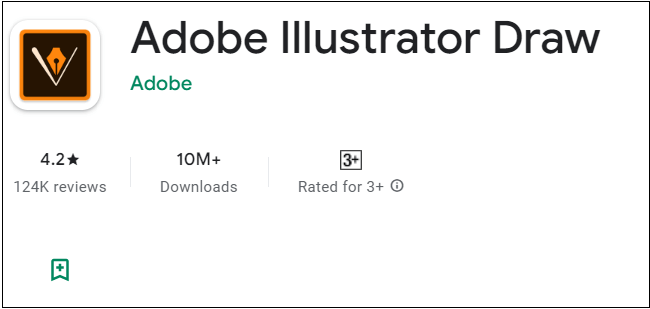
Adobe is a well-known software industry that offers two popular drawing apps, i.e., Adobe Illustrator Draw and Photoshop. Adobe Illustrator Draw is no exception app used by graphic designers, illustrators, and digital artists. The application comes with in-depth drawing features, including layers, and five pen tips, allowing for zooming images up to 64x to add fine details. When you finish your job, you can save pictures on your Android phone or export them to another device, like a desktop for other Adobe products. Adobe Illustrator Draw is well known for creating high-quality illustrations, graphics, and doodles. One advantage of using the Illustrator Draw app is that it facilitates to transfer of your drawings in editable format to other image creator applications such as Photoshop, Capture One, and Photoshop Sketch. This drawing app is suitable for both beginners and experienced users. Pros:
Cons:
Download Adobe Illustrator Draw from Google Play Store. Ibis Paint X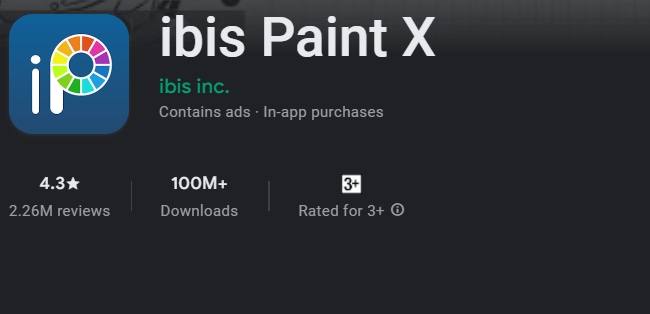
Ibis Paint X is an all-around drawing app for Android that offers more than 15000 brushes, over 15000 materials, over 1000 fonts, and lots more painting tools. You will get all the essential and advanced tools and brushes to create fine artwork. This drawing app gives several functional features such as filters, rulers, blending modes, transformation tools, clipping masks, layers, digital pens, and many more. One of the interesting features is that the Ibis Paint X app allows you to record the drawing process, which you can share with other users. You can also see its tutorial videos on its YouTube channel to get familiar with the software. This drawing app is available in both free and paid versions (with monthly and yearly plans). Pros:
Cons:
Download Ibis Paint X from Google Play Store. Infinite Painter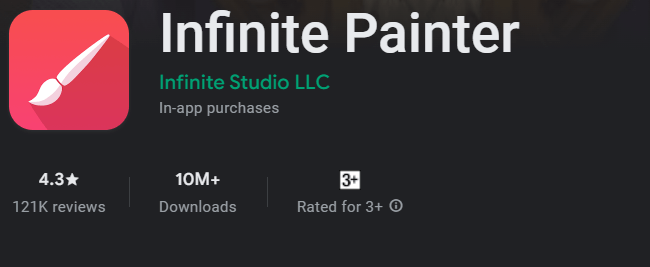
Infinite Painter is a powerful drawing app for Android that comes with more than 160 brushes and several other useful tools. Besides its built-in tools and brushes, it also facilitates users to create their tools and brushes. Furthermore, the sketch and design look similar to the real painting in terms of color, texture, brightness, and many other things. The Infinite Painter app offers many other useful features, including background images, layers, real-time color adjustment, Photoshop blend modes, etc. With this drawing app, you can realistically create and draw a painting using your Android phone. Due to its overall features, it is very popular among users. The Infinite Painter drawing app is a competitor of Adobe Illustrator Draw that facilitates the creation of professional artwork. Pros:
Cons:
Download Infinite Painter from Google Play Store. Medibang Paint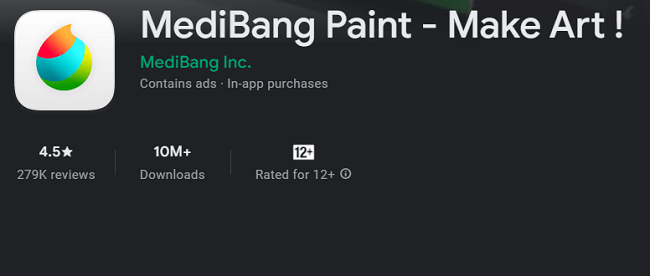
Medibang Paint is another full-fledged drawing app for Android that beginners and experienced user use. The app is a cross-platform, lightweight painting tool with 1000 preset brushes and different tools, including brushes, pencils, erasers, and timelapse tools. It also supports Photoshop brushes and textures. The user interface of Medibang Paint is simple and comfortable to work with. Using this painting tool, you can work with different image file formats. Once you are done, you can back up your painting work on the cloud storage and access them later on your PC. There is a feature to record your drawing process, which you can share with other users. You can use this app in either free or premium versions. Pros:
Cons:
Download Medibang Paint from Google Play Store. PaperColor (PaperDraw)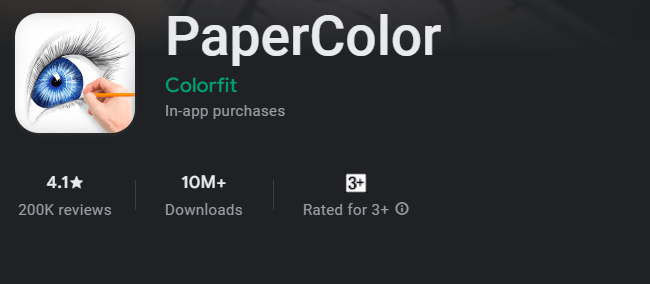
PaperColor is formally a PaperDraw drawing app that provides everything users need to draw digital artwork. It has minimal features, different brushes and pens, and a clear user interface. Undoubtedly it is one of the popular drawing apps among beginners and hobbyists. PaperColor has a great portfolio display, and it is one of the widest brush selection options for any drawing app. The app is free to use, but it is suggested to purchase and use the VIP version of PaperColor to unlock and access all the fantastic tools it includes. You can import your photo and images from the device, set them to translucent mode, and start sketching. There have different tools available such as oil paint brushes, pencils, watercolors, and lots more, to apply over photos to create how you think. Pros:
Cons:
Download PaperColor from Google Play Store. Krita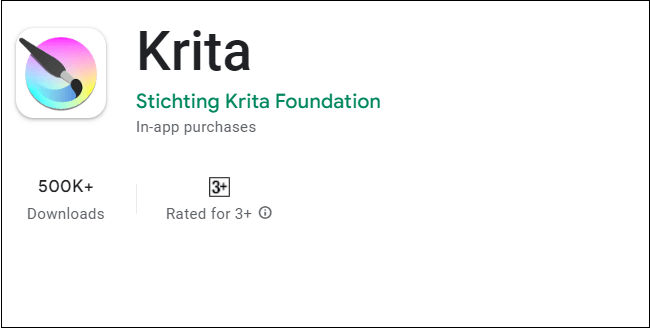
Krita is an open-source drawing application containing in-rich features. Initially, it was designed for PC users, and later on, Android came into the list. The Krita drawing app uses several elements, such as pencils, brushes, erasers, and vector tools, to create digital artwork. This app actively works with devices connected to the keyboard to use keyboard shortcuts, and anytime you can switch to tools. The Krita drawing app also gets several comic-specific features like rulers, speech bubbles, perspective tools, and panels. The app identically works similarly to the desktop version on Android phones and tablets. If you are familiar with its desktop version, all its tools and menus are placed at the same location. Pros:
Cons:
Download Krita from Google Play Store Clip Studio Paint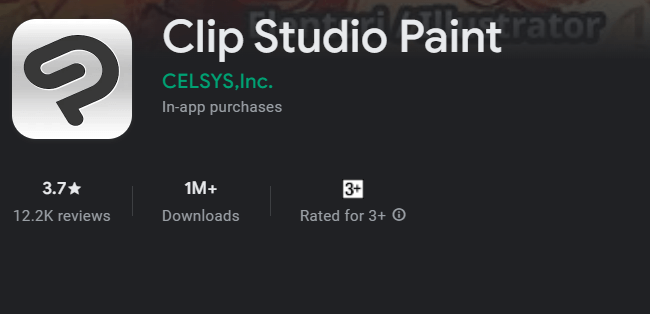
If you are interested in drawing animation, comics artist, or manga, then the Clip Studio Paint drawing app is a nice choice for your Android phone and tablet. It effectively allows drawing comic art with a panel-by-panel feature. This app supports other features such as vector, raster, and 3D formats. Several other features include touch gestures, keyboard support, speech bubbles, vector graphic tools, and many more. Pros:
Cons:
Download Clip Studio Paint from Play Store. dotpict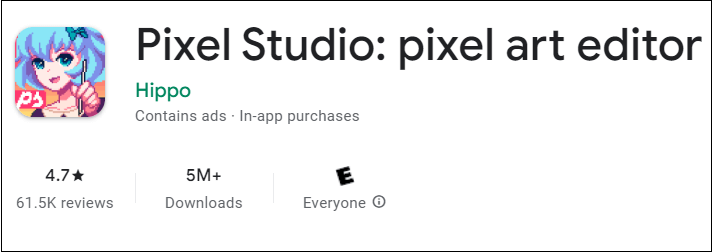
dotpict is one of the popular drawing apps for Android that post pixelart drawn. The app has a clear user interface and is easy to use. Pick a color from the bottom of the screen and start creating art after completing your art export and share them in PNG format. It contains the feature to auto-save, undo and redo. Download dotpict from Play Store. Pixel Studio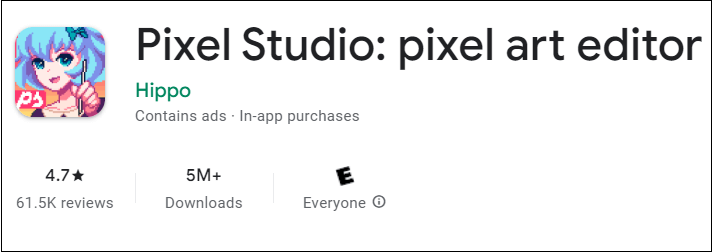
Pixel Studio drawing app is a pixel art editor designed for game developers and artists. It has a full-featured app that is suitable for both beginners and professionals. It has many features, including supporting layers and animations to create cool art projects. The app also facilitates adding music to your animations and exporting them as MP4 videos. Pixel Studio drawing app supports cross-platform. You can work with your art using different devices by syncing them over Google Drive. Also, the application has been translated into over 25 languages so that user can work on it with their preferred language. Pros
Download the Pixel Studio drawing app for the Play Store Concepts7Concepts drawing app is a flexible vector-based sketchpad where you can create your idea into a concept of reality. The app offers several decent infinite canvases for generating ideas and putting them on a page. Think, plan, and organize your thoughts by creating a sketchbook by inserting images, drawing around them, and making notes. Also, this drawing app provides a dynamic workspace to explore your ideas. The Concepts drawing tool offers realistic pencils, pens, brushes, custom grides, and lots more for fine art. Also, using Infinite Canvas, you will able to perform the following jobs:
Pros
Cons
Download Concepts from the Play Store Magma.com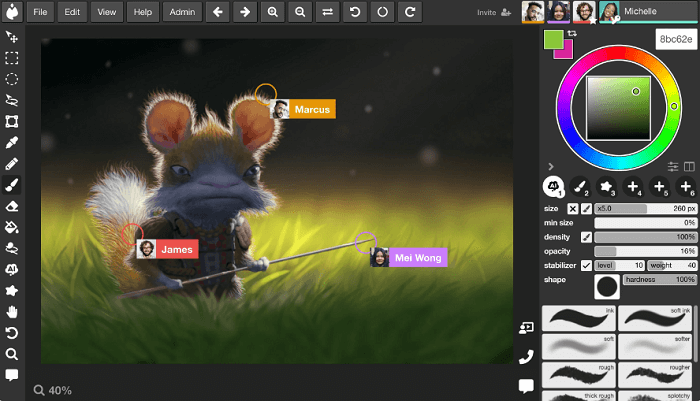
Magma drawing app gives unique features to its users; one popular feature facilitates remote collaboration you're drawing with your friends. The Magma application was launched at Lightbox Expo in 2019 and works on a browser (formerly Magma Studio). It is free to use by connecting your Android device to the web. You don't need to download it to your device. However, Magma doesn't offer many features like others, but one unique feature you get is shared canvas. You can invite friends from entire countries to draw on it and share ideas using shared canvas. Pros
Cons
Visit to its main URL "magma.com" to use RoughAnimator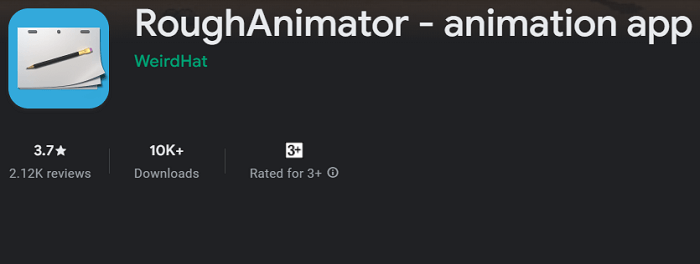
RoughAnimator is a fully featured hand-drawing Android app that facilitates the creation of animations. The app is useful for both beginners and advanced professionals. It lets you draw your art frame-by-frame and then join it together at the end to create a small cartoon. There is a feature to control art frame rate and resolution, including a few simple drawing tools. Once you complete your drawing, you can export them as GIFs, image sequences, or QuickTime videos. Some of its key features are as follows:
Download RoughAnimator from the Play Store Animatic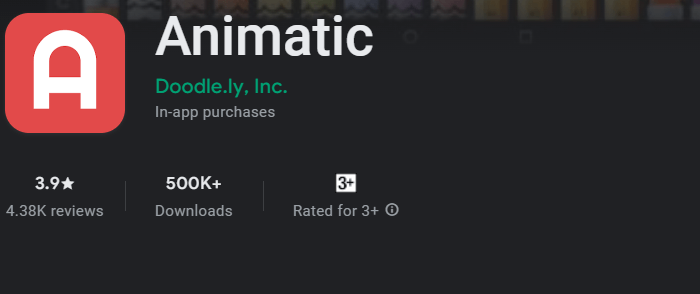
Animatic is a fun type drawing app for Android where you can create animation like a physical flip-book. It provides a few advanced tools; you can use it to create simple animations. It has a straightforward user interface that anyone can easily follow. Also, Animatic allows you to share your art with other users to work on or check it out. Once you complete your art, save them as animated GIFs or MP4 videos. In the Animatic drawing app, you will get only very basic brush tools to express your ideas in art. One of its impressive features is its simple layered cel animation user interface that helps ease the creation of simple animation in minutes. Pros
Cons
Download Animatic from the Play Store
Next TopicEmus4u for Android & iPhone
|
 For Videos Join Our Youtube Channel: Join Now
For Videos Join Our Youtube Channel: Join Now
Feedback
- Send your Feedback to [email protected]
Help Others, Please Share










