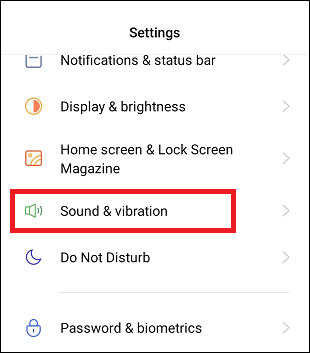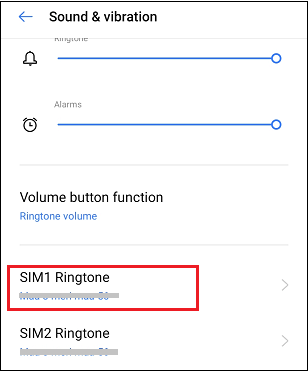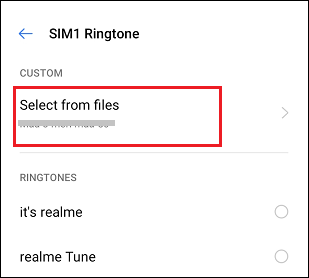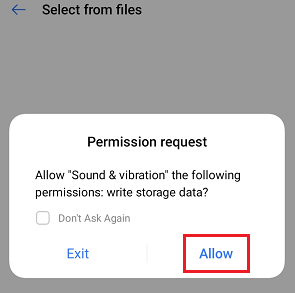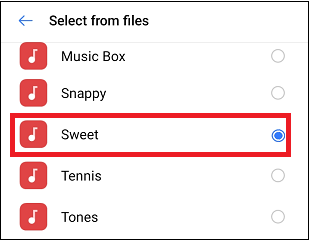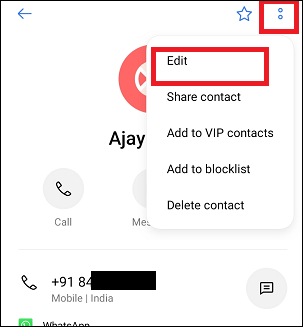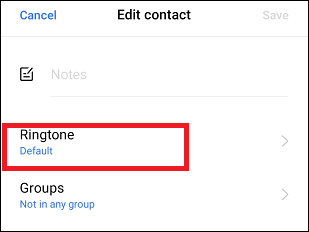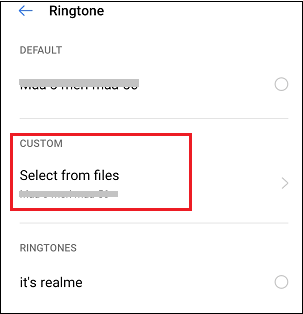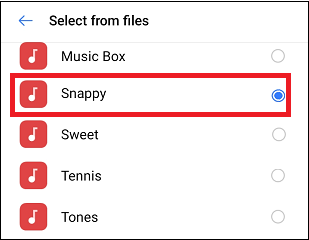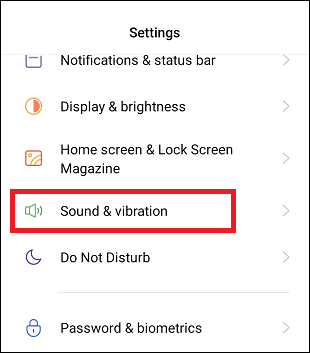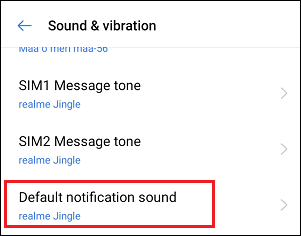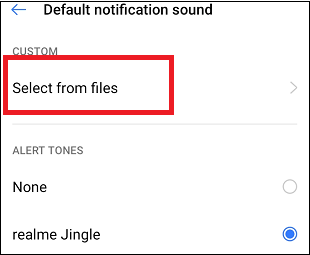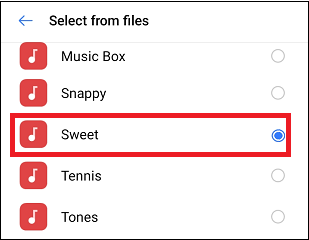How to make a song as a ringtone on Android
Are you getting bored by listening to the default ringtone of your Android phone whenever it rings or notification comes and want to try something new and interesting. Like, you want to make a song as a ringtone or notification sound on your Android phone. The steps are very easy.
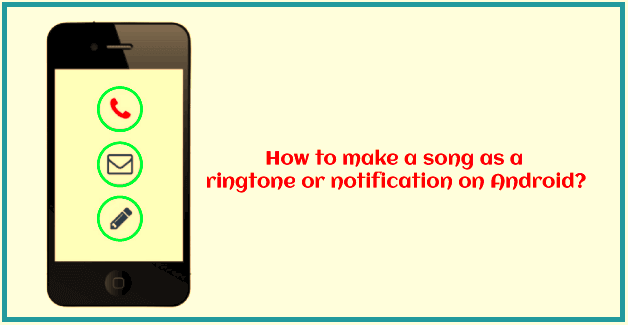
Depending on your phone model and carrier service provider, you can set a song as a ringtone differently. In this article, you will know how to make a song as a ringtone, set different ringtones on different contacts, trim the song, and prepare it for the ringtone.
How to Make a Song as a Ringtone or Notification
Requirements
You don't need much more to make any song as a ringtone or notification on an Android device. Apart from your phone, you need an mp3 file and an internet connection, depending on whether the song is already present on your mobile or you want to download it.
Apart from the phone and a song, you may need a PC and additional software to trim the audio file. However, you can also trim a song through the app on your phone. You may also use a full song to play as a ringtone. Some Android phones even set only the song's first few lines as a ringtone instead of the complete song.
Trimming the Song file
If you want the entire song to play as a ringtone, you can do that too. If you want to, then you can skip the song trimming step. Although it is not seen like this, people like to listen to only some specific part of the song. In such a situation, there is plenty of software that can help you to trim the song, such as Adobe Audition, Reaper, Pro Tools, etc. Here, we will see only a few options to make things simple; one for PC and another for Android.
Trim a Song (MP3) file on PC with Audacity application:
- Download and install the Audacity software on your personal computer. This application is available for Windows, Linux, and macOS.
- Launch the application and navigate to File > Import > Audio.
- Select the song you want to trim for the ringtone.
- Use the selector and cursor tool to select some section of the song you wish to keep as your ringtone.
- After selecting the part of the song, you can tap on the spacebar to play only the selected part to confirm.
- Once you confirm click on Edit > Remove Special > Trim Audio option.
- Now, only the selected section of the song will remain.
- Press F5 to activate the Time Shift Tool and drag your trimmed song to the beginning of the timeline.
- Now, again navigate to the File section, click on Export and then select your song.
- Finally, move your trimmed song to your Android phone.
Trim a Song (MP3) file on Android with Music Editor App:
- Download and install the Music Editor app on your Android phone from Play Store.
- Launch the application and tap on the Trim Audio option.
- Select the song from the music folder to trim for a ringtone.
- Use the selector tool to select the part of the song you wish to keep as your ringtone. The green color indicates the beginning, and the red color indicates the end of a trim song.
- Use a media controller to preview your selected section.
- Tap on the floppy disk icon present at the upper-right of the screen to save.
- Provide a name for your new trimmed song.
- Finally, tap on OK.
How to Make a YouTube Song as a Ringtone on Android?
Suppose your favorite song is not available on your mobile media that you wish to make as a ringtone on your Android phone. Don't worry; there is an alternate source (YouTube) from where you will find it.
YouTube is one of the biggest sources of entertainment and contains millions of songs and music. However, YouTube officially doesn't allow downloading the audio track directly as a native music file for offline use unless you have a premium subscription. Instead, there are third-party sources that facilitate the creation of ringtones from YouTube songs. The process is quite simple; you need an internet connection to access the web.
Here we have mentioned the steps to create a YouTube song as a ringtone on Android:
- Convert video songs into audio format.
- Trim converted audio files to a specific length.
- Set trimmed song as a ringtone on Android
Convert YouTube Videos to Audio file
- First of all, visit YouTube and find the video you want to convert and make it as a ringtone.
- Copy the URL (if you are on a browser), or tap on share and copy the link.
- Now, launch your favorite browser, visit "https://ytmp3.cc/", and paste the URL link in the box.
- Now, click on the Convert button and wait for the process to finish.
- Now the audio file is ready for your selected YouTube video, and now you can download it on your device.
Trim the MP3: Using a web browser
- Open any of your favorite web browsers (we are using Chrome) on your Android phone and visit "https://mp3cut.net/".
- Click on the arrow icon next to the Open file button to choose the source of the file. Choose from the URL (provide the YouTube video link) or storage you want to trim for the ringtone song and click on OK.
- Wait for a few seconds (depending on original video length and internet speed) to get the song uploaded; now select the part of the song you want to make as a ringtone. Make sure the song should be of length 15-25 seconds.
- Choose Trim and click on continue. Now a link gets generated for downloading your trimmed song.
How to Set a Song as a Ringtone
Once the song is trimmed and properly ready, it's time to make it a ringtone on your Android phone. Below we mentioned the steps to set a song to ringtone, and always remember the steps may be slightly different depending on the phone model and OS version.
- Transfer the song or download from any cloud storage you want to make as your ringtone.
- Tap on the Settings app of your device to open it.
- Navigate to the Sound & vibration section and tap on it.
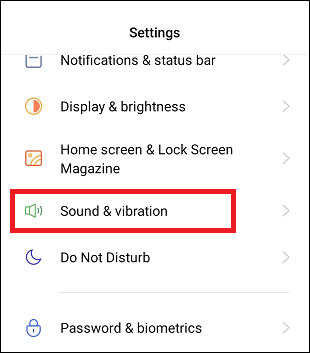
- Click on the SIM Ringtone (Phone ringtone).
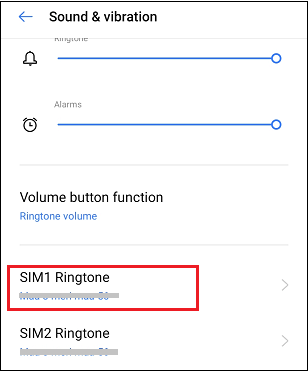
- Go to the CUSTOM section and tap on the Select from files option to select your song.
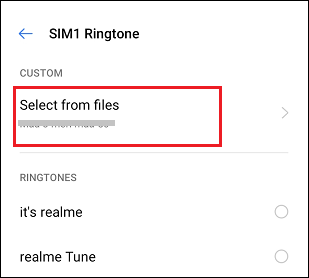
- If it asks for permission to write storage data, "Allow" it.
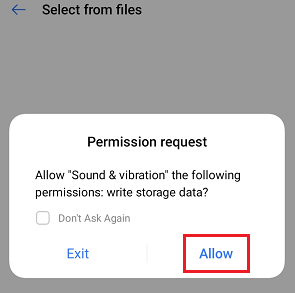
- Now, find your trimmed ringtone song and select it.
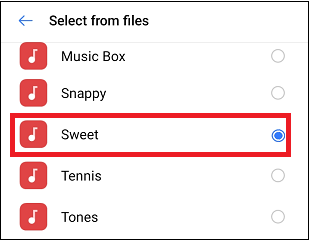
Now, you successfully set a song as a ringtone on Android.
The steps might differ if you're using another device (an older phone). Here are the steps:
- Download or transfer the song you trimmed to your Android phone.
- Move your song to the Ringtones folder either using the File Manager App or any of the ways you prefer.
- Launch the phone's Settings app.
- Go to the Sound & notifications option.
- Click on the Phone ringtone.
- You will see your ringtone appear in the list of options; select it.
Set song as ringtones for specific contacts
Android's stock Contacts app also offers a feature to set song ringtones for specific contacts. Here's you can go:
- Open the Contacts app and navigate to the contact's info page.
- Tap on the menu option (three or two dots) at the upper-right of the screen.
- From the list of menu options, tap on Edit.
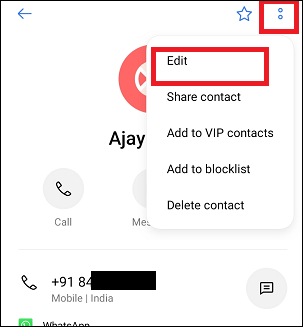
- Tap on the Ringtone option.
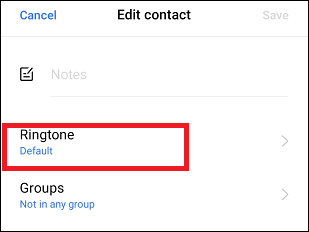
- Go to the CUSTOM section and tap on the Select from files option to select your song.
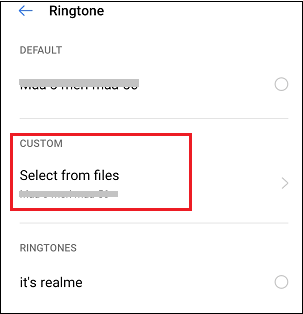
- Choose the ringtone you want to set for that specific contact.
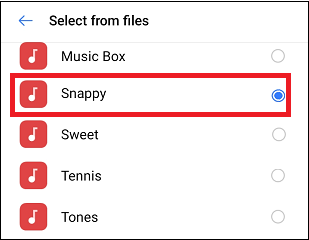
How to Set a Song as a Notification Sound
Most of the default notification sounds are common in Android phones, so giving them your personal touch is important. The steps to set a song as a notification sound on Android are more similar to setting a ringtone. Here are the steps to make a song as a notification:
- Tap on the Settings app of your device.
- Tap on the Sound & vibration.
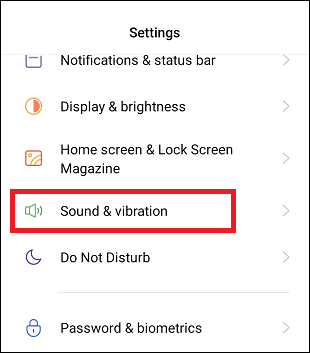
- Scroll down the screen and tap on the Default notification sound.
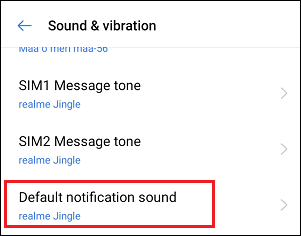
- Go to the CUSTOM (sound) section and tap on the Select from files option to select your song.
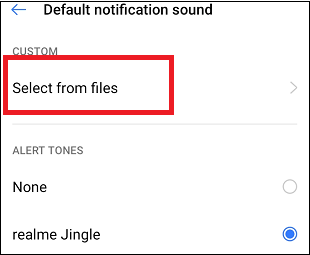
- Now, find your preferred song and select it.
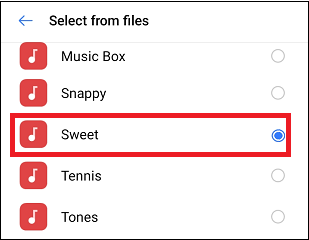
|
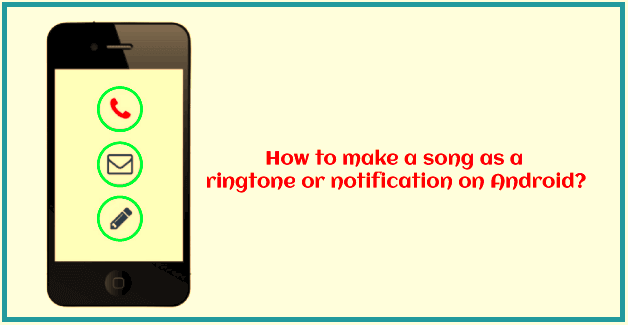
 For Videos Join Our Youtube Channel: Join Now
For Videos Join Our Youtube Channel: Join Now