Best email apps for AndroidEmail (or electronic mail) is one of the oldest, famous, and important forms of online communication. It may be used for personal or for official purposes. There are lots of email service providers, and email apps are available. People can create their email account on some popular email service providers such as Gmail, Yahoo, Outlook, etc. Seeing the importance of email communication, an email application (mostly Gmail) comes with pre-installed on most of the Android smartphones and tablets. There are also several other third-party Android email apps available on Google Play Store, which gives better features as compared to stock or pre-installed email app. List of best email apps for AndroidIf you are looking for the best email apps for Android devices, we compiled some best email apps that you may want to try on your phone.
Spike Email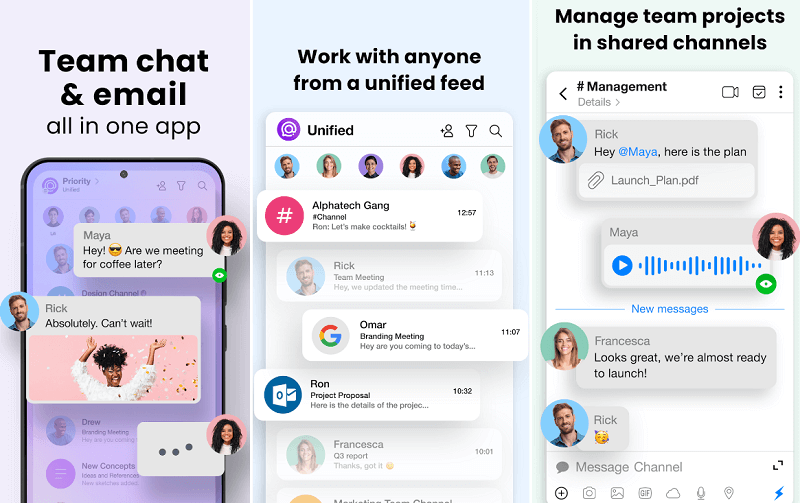
Spike Email app and its interface are primarily designed similarly to instant messaging apps. The email conversation on Spike email appears as a chat interface. Due to this, it is also preferred as the best app for emailing as a chat conversation. Some of its features include email, live chat, and several collaborative tools in this single app. There has also a feature to switch between "chat mode" (called People Mode) and "traditional email format" (Inbox Mode). If anyone sends you an email with a long description line, high-resolution image, and adding several recipients, you can easily switch to the traditional email format. Including Android, Spike Email is available for desktop applications for Windows and Mac with the same features so that user can access their email on any device. Additionally, you can attach media, files, and photos and share files you saved on your cloud accounts. The free Spike email application offers one email address, unlimited notes, 1:1 video calls, 1 GB of storage space, and 30 MB of file upload. On the other hand, its paid service for teams starts at $5 per user per month with three email addresses, five people/video calls, 5 GB storage space, and 100MB of file upload. Download Spike Email from Google Play Store. Spark Mail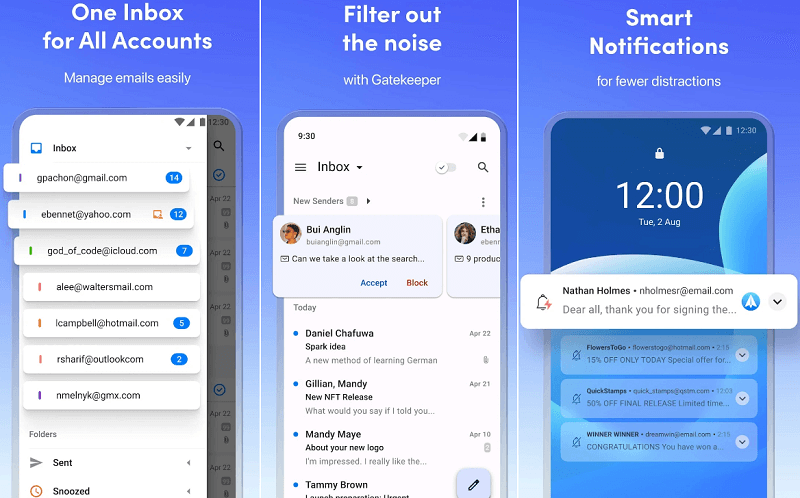
Spark is another best Android email app that offers many unique features for individual and business use. Spark is well known for its unified inbox with smart shorting so that you can only see emails. For teamwork, you can add multiple users to a collaborative inbox. Other than these features, it lets you block senders, mute email threads you don't care about, and much more. In Spark email, users can attach resources or data and assign people to follow up on the messages, which makes it unique for customer service teams, IT support, etc. It places messages from unknown senders in a separate folder until you decide whether it is spam. The app is easy to use, and even non-techy people can access it. Download Spark Mail from Play Store. Blue Mail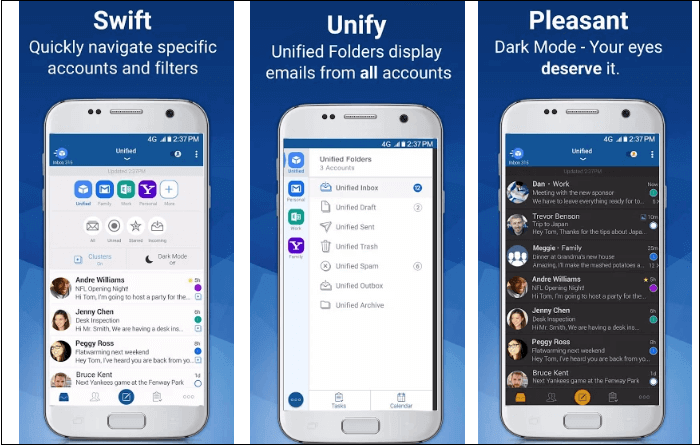
Blue Mail is a popular and excellent choice email app for Android. It supports various clients, including Gmail, Yahoo, Office 365, and several other clients such as IMAP, POP3. The app offers several notification settings for your different email accounts. You can also sync multiple mailboxes from various email providers. The app also supports some fun activities like configurable menus, Android wear, and time lock screen to protect your private emailsand dark theme. Download the Blue Mail app from Google Play Store. Gmail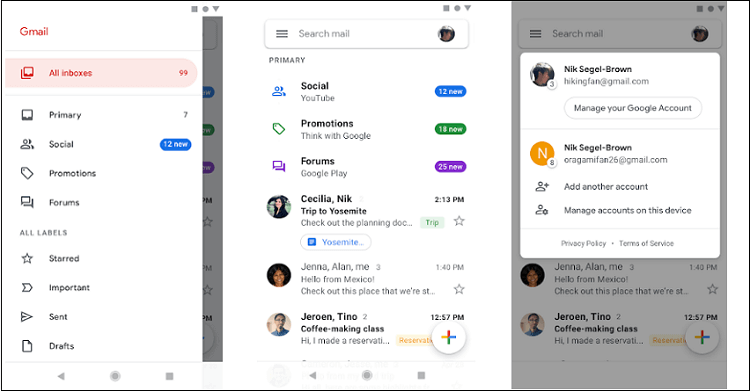
Gmail is the most popular email app from Google, which comes as pre-installed on most of the Android phones. Gmail has a user-friendly interface that organized your emails in various categories like social, updates, and promotional emails. It allows you tomanage multiple Gmail accounts as well as email services from other email providers such as Yahoo, Microsoft Outlook, iCloud, and others. The app provides features like bookmarking of emails, group discussions, hangout, etc. Gmail app is simple and offers 15GB of free storage space. Google has also added a feature that can self-destruct emails as well. The shortcoming of the Gmail app is that it displays sponsored emails, which makes it difficult to differentiatethese emails from original ones. Download the Gmail app from Google Play Store. ProtonMail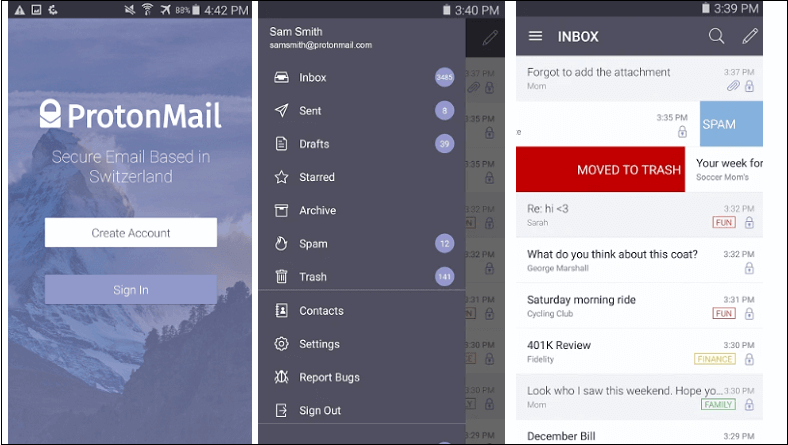
ProtonMail is agreat email app for security-minded users for their Android devices. The ProtonMail app provides end-to-end email encryption to secure your communication. It means your sent email can only read by you and the person whom you are mailing. The app also provides self-destructing emails feature by setting timers on it, essential labels, and organization. The emails are stored over the server, which is fully encrypted, and no one can able to read them, not even the ProtonMail. Download the ProtonMail app from Google Play Store. Newton Mail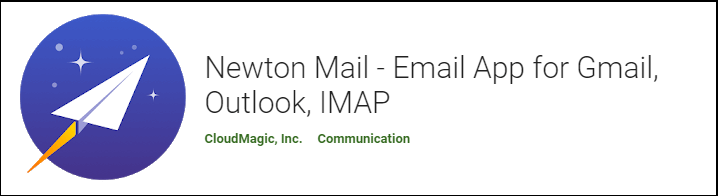
Newton Mail is a well-featured and powerful email app that can be a better option to replace the regular Gmail app. This email is also compatible with macOS, iOS, and Chrome operating systems. The app is popular for its cross-platform support, smart searching capabilities, and its user interface. The app has a clean, clear, and useful user-interface. It provides functionality to send an email later, two-factor authentication, a single-click unsubscribe features, and lots more. Newton Mail supports all standard email providers and integrates several work tools like Pocket, OneNote, Zendesk, Evernote, and Trello. The Android email app has a regular inbox, which can be protected using a passcode. Download the Newton Mail app from Google Play Store. Outlook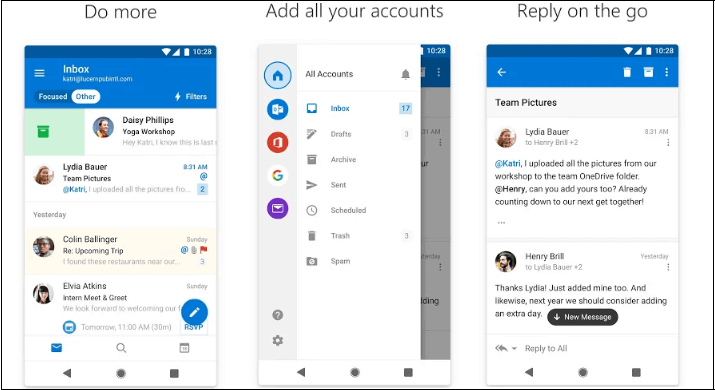
The Outlook is one of the popular Android client emails, which helps millions of user to manage all their email account and files at a single place. This email is powered by Microsoft. It allows you to manage your email account easily. The app ranks among the best Android email apps and gets millions of downloads from Google Play Store. Outlook app includes an attractive inbox which keeps the important messages on the top of the list and allows user to switch between the emails and Microsoft calendar with only few taps. It has a simple and user-friendly interface and allows syncing of several email accounts. This app supports standard mail services like Gmail, Outlook, Yahoo Mail, iCloud, as well as integrates cloud storage services. Download the Outlook email app from Google Play Store. K-9 Mail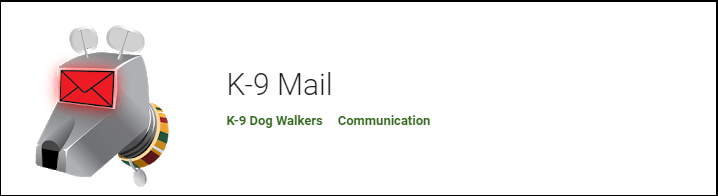
K-9 Mail is an open-source email app that is available at free of cost. Lots of users enjoy it for its simple interface and unified inbox. This app supports most POP3, IMAP, and Exchange 2003/2007 accounts. The app is lightweight and comes with some excellent functionality. This app is simple but contains all the essential features. K-9 Mail includes IMAP push email, flagging, multi-folder sync, BCC-self, PGP/MIME, and lots more. Even, you can create this email yourself or contribute to the community via Github. Download the K-9 Mail email app from Google Play Store. Nine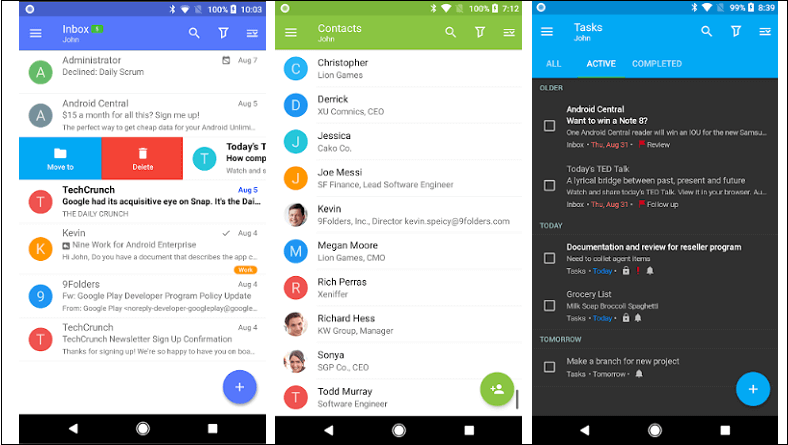
If you are concerned about the security, the "Nine" email app becomes one of the better choice email apps. The app is specially designed for entrepreneurs who efficiently need to communicate with their clients and co-worker anywhere and anytime. Nine email app include hybrid email searches, multiple account searches, SSL, and more. The Nineemail is not a cloud-based application, and it stores all the email data on the device itself. Download the Nine email app from Google Play Store. TypeApp Email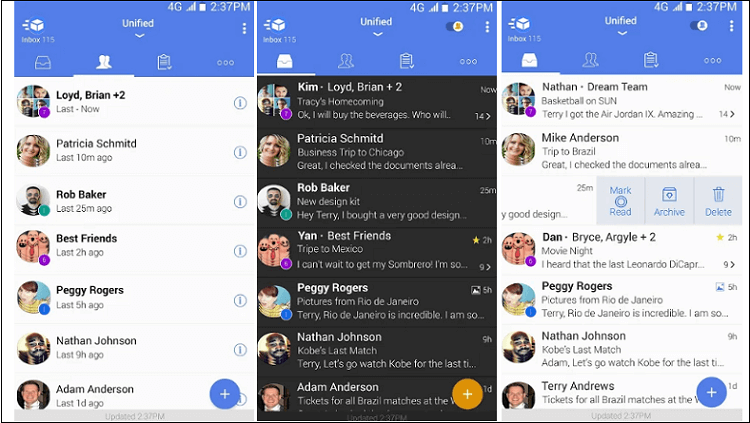
TypeApp is a well-designed email app which performs the entire task which you expect. It manages multiple accounts from one complete customize email app. It gives the support for push notifications, email services, a unified inbox, rich text emails, wireless printing support, and lots more. It also offers Wear OS support, dark mode themes, and other customization features. The app has also a Material Design user interface and a relatively simple method for switching accounts. Download the TypeApp email app from Google Play Store. myMail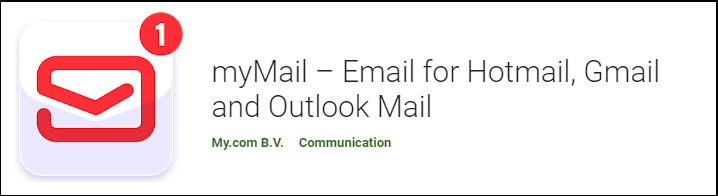
myMail is another popular email app for Android devices, whichgot millions of downloads on Google Play Store. This app easily manages all your email accounts at once. It supports the standard email providers, and other POP3 or IMAP enabled mailbox services. The best thing about this email application is that it gives unlimited storage space, which is helpful for business activities. The app gives real-time customize notifications, smart search functionalities, and data compression for sending and receiving an email. This app doesn't contain advanced features but offers all necessary features which are required for an email app. Download the myMail email app from Google Play Store. Edison Mail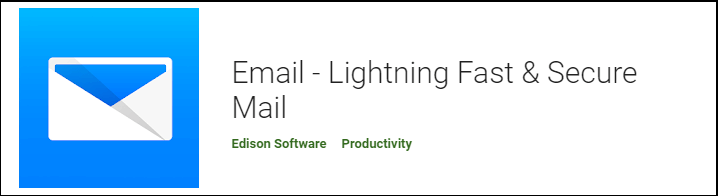
Edison mail is gracefully designed as one of the best email apps for Android devices. The app supports several email service providers such as Gmail, Yahoo Mail, AOL Mail, and more. It contains a built-in intelligent assistant that provides unparalleled speed. The app gives real-time travel notifications, auto sorting of email into different categories, etc. Edison mail can also be used over the Google Wear OS smartwatches. Download the Edison Mail app from Google Play Store. FairEmail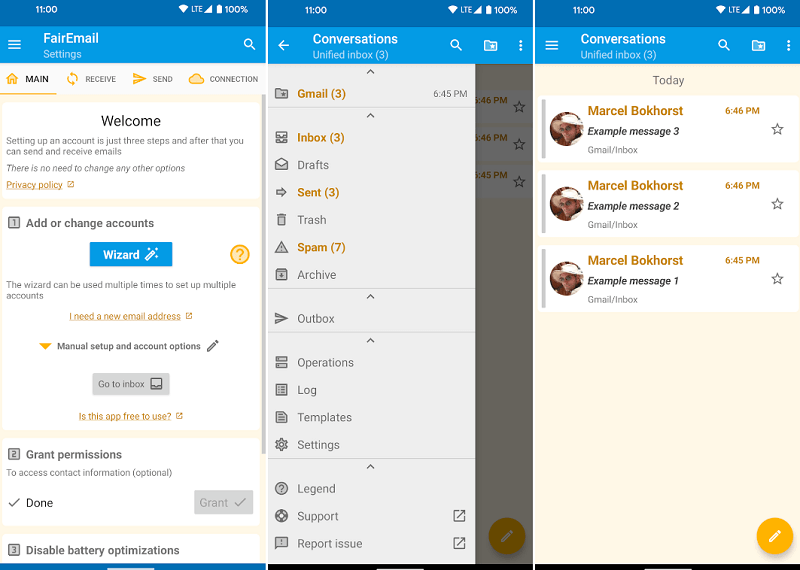
FairEmail is an open-source email service app that is easy to set up and maintains user privacy. It works with all email providers, such as Gmail, Yahoo, and Outlook, and opens them safely. So that tracker can't be reached to your emails and never tracks them. However, FairEmail doesn't support non-standard protocols such as Microsoft Exchange Web Services and Microsoft ActiveSync. Additionally, FairEmail contains built-in tracking software, and no ads, so you can feel comfortable knowing your emails are entirely private and safe. This app is available in free and paid (to maintain the app for the long term) versions both. In the pro version, the user will get additional features that are missing in the free plan. The key features of FailEmail, include unlimited accounts, unlimited email addresses, two-way synchronization, offline storage, etc. Download FailEmail from Play Store. Boxer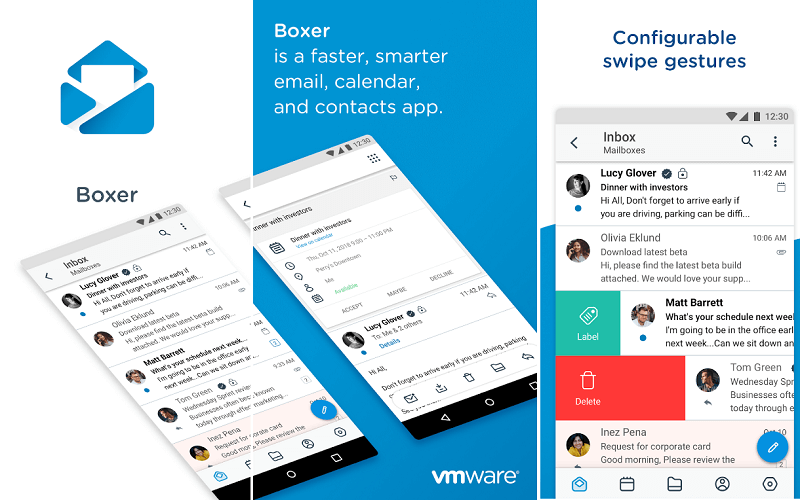
Boxer is another efficient way to manage your email quickly in less time. It offers custom swipe gestures, bulk actions, instant replies, and calendar & contacts integration. With this email app, you can effectively manage your email. You can sync Calendar and Contacts all from this single email app and find colleagues quickly on the go. Additionally, the Boxer email app added quick replies, swipe gestures, send availability features and lots more. You can join a conference call with just a few taps. Download Boxer from Play Store. Yahoo Mail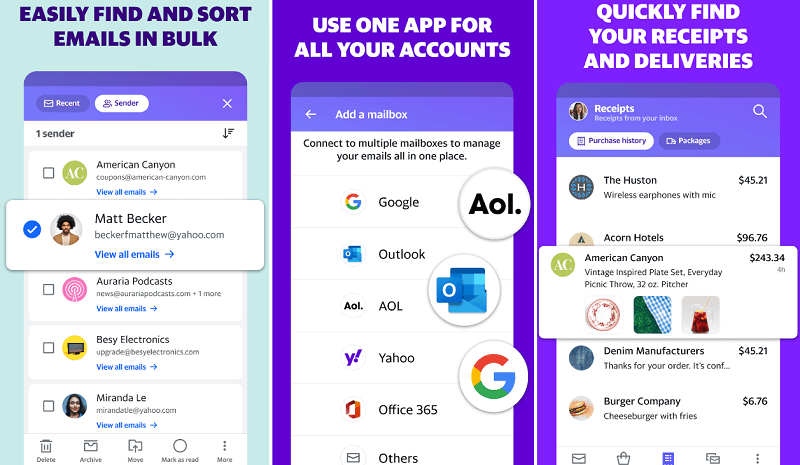
Yahoo Mail is an organized way to manage your email messages with multiple sorting options. It automatically organizes everything you need, like receipts and attachments. It offers several similar features to Gmail, Outlook, and many other email clients with some additional attributes. Yahoo contains a built-in option to get things faster with inbox filters that sort emails by starred, attachments, unread, sent by, and lots more. More ever, you can view emails based on receipts, subscriptions, or shopping. Some of the favorite features you get in Yahoo Email are one-tap unsubscribe, quick spot receipts, organize and navigate your inbox, 1000 GB free storage, connect to your other accounts (such as Gmail, Outlook, HotMail, etc.), Yahoo Mail Plus, and lots more. Download Yahoo Mail from Play Store.
Next TopicMusic player for Android
|
 For Videos Join Our Youtube Channel: Join Now
For Videos Join Our Youtube Channel: Join Now
Feedback
- Send your Feedback to [email protected]
Help Others, Please Share










