YouTube Video Downloader for AndroidYouTube provides us to download some of its videos and viewing them later offline on our Android phone. Downloading the YouTube video using any third-party application is against their terms and policy. The "terms and services" of YouTube mention that user should not download their videos unless the download button or link is active on some specific videos. YouTube is not allowing you to download and make a copy of its copyrighted videos. If you caught by doing such activities, then YouTube can make a legal charge on you. However, if you want to download the YouTube videos, we are describing some best YouTube video downloader applications for Android.
You can also try Video Downloader from 4K Download. KeepVid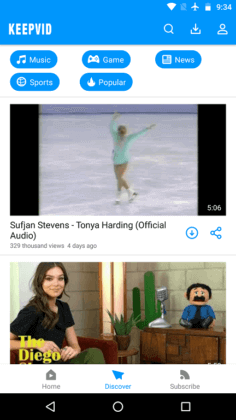
KeepVid is a popular and excellent video downloader app for Android devices. It downloads YouTube videos very quickly as compared to other video downloader app. It also offers to download videos from various video sharing sites like Twitter, Tumblr, Facebook, etc. It offers to download HD quality of video up to 4K resolution. It also contains a built-in audio and video player. The app even downloads the YouTube videos as an MP3 format without any third-party plugin. The app is absolutely free but displays ads. To remove the ads, go for the premium version. Follow the below steps to download YouTube videos using KeepVid on Android:
Download KeepVid from its official site keepvid.com. YouTube Go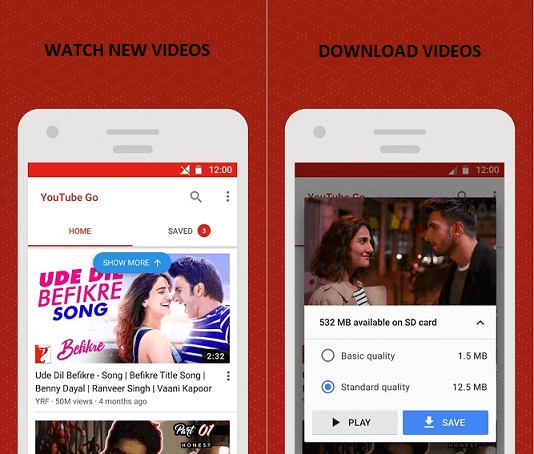
YouTube Go is one of the popular lightweight Android apps to download YouTube videos. It also allows you to share high-quality videos without the internet. However, there is a drawback of this application; it doesn't allow you to download videos from other sources such as Facebook, Instagram, etc. Download YouTube Go from Google Play Store. InsTube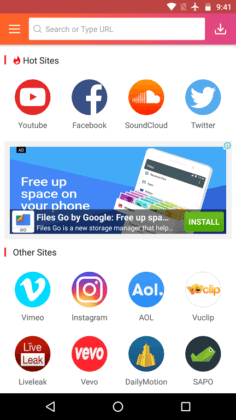
The InsTube app is another popular and widely used YouTube video downloader for Android phones. It also offers to download videos from various video sharing sites like Instagram, Twitter, Vimeo, etc. The InsTube app offers you to select the various qualities of YouTube videos before its downloading. Using this app, you can add bookmarks video and create a secret space in your device to hide videos if required. To download the YouTube videos using InsTube on Android phone, follow the below steps:
Download InsTube app from its official site instube.com. Videoder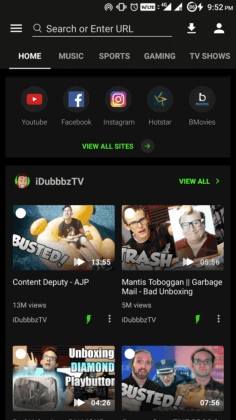
Videoder is an excellent YouTube video downloader for Android devices. It offers you to download videos from other sites such as Facebook, Instagram, YouTube, etc. This app provides to stream and download videos in all formats. You can download videos of any quality as you like. The downloaded videos can be shared to other apps also. Videoder has an attractive user interface. This app is not available on the Google Play Store. You can download this application from its website (www.videoder.net) and install it on your Android phone. Videoder is free to install but display ads. However, the ads can be removed by buying its premium plugin from the Google Play Store. Follow the below steps to download the YouTube videos using Videoder:
Download Videoder from a website videoder.net. Snaptube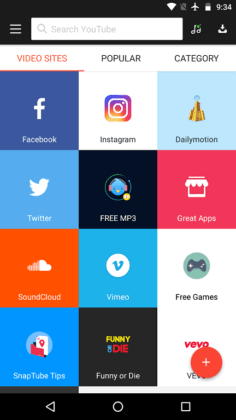
Snaptube is an authentic video downloader which provides the facility to download the YouTube videos absolutely free. It has an engaging user interface that categorized popular websites and videos. It offers you to search YouTube videos from its search bar directly. Snaptube application offers fast YouTube video downloading, and you can select different video quality before its downloading. The downloaded videos can be shared on Twitter, Facebook, etc. To download the YouTube videos using Snaptube, follow the below steps:
Download Snaptube app from its official site snaptubeapp.com. TubeMate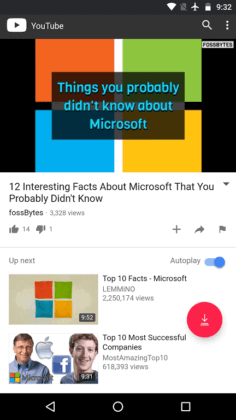
TubeMate is also a popular app which offers to download YouTube videos in Android phone. It has a stylish user interface and is easy to use. It offers you to download videos from various video-sharing sites. It provides a built-in browser to access the websites that you want. TubeMate also provides an option to select the video quality and its format before downloading. The downloaded videos are saved automatically into the phone's internal storage. Follow the below steps to download the YouTube videos using TubeMate on Android:
Download TubeMate from its official site tubemate.net. YMusic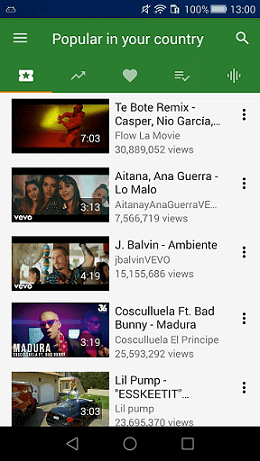
YMusic also offers its users to download YouTube videos. Users of this app can go to the trending YouTube videos and popular music. This app downloads videos into MP3 and MP4 formats. The drawback of the YMusic app is that it only allows us to listen the audio and not allows us to watch a video. Download YMusic app from its official site ymusic.io. NewPipe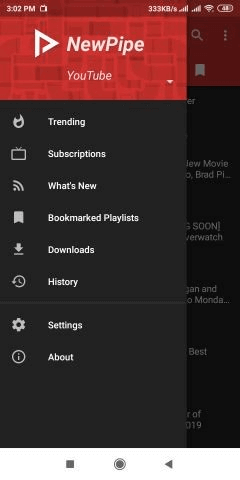
The goal of NewPipe is to provide original YouTube app experience without showing irritating ads. The attractive part of this app is that it allows its users to play any YouTube songs in the background while using another app. To download the YouTube videos using NewPipe on Android phone, follow the below steps:
Download NewPipe app. YT3 YouTube Downloader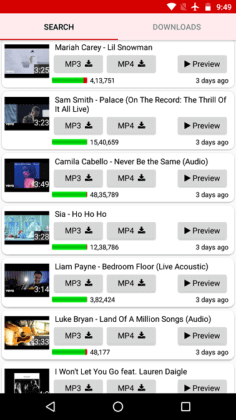
YT3 YouTube Downloader is a simple Android app which allows its user to download YouTube videos and music. It has a simple user interface and quite easy to use. It comes with a preview button that facilitates to peek at a video before it downloads. It has excellent downloading speed, and the download videos are saved into a Download folder. You can also select the different quality of the video. It downloads videos in MP3 and MP4 formats. To download the YouTube videos using YT3 Downloader on Android phone, follow the below steps:
Download YT3 Downloader app from its official site yt3dl.net. VidMate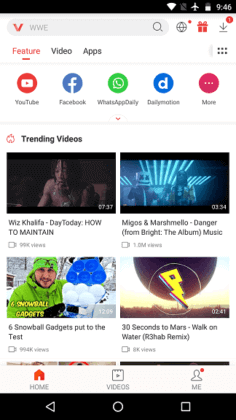
VidMate is one of the trustable and popular video downloader for Android device. It downloads the videos of various categories like TV shows, movies, etc. or you can directly search for a video in its search bar. It has good downloading speed, and it offers to change the download location from its download settings. VidMate application contains a built-in video and music player. It offers you to create an encrypted space within the app to hide your videos. To download the YouTube videos using VidMate in your Android phone, follow the below steps:
Download VidMate app from its official site vidmate.org.in. Dentex YouTube Downloader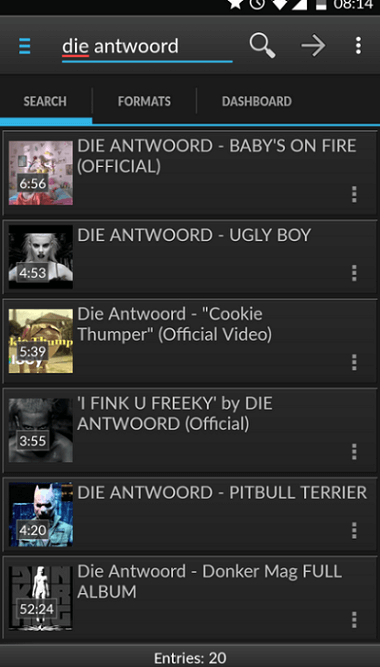
Dentex YouTube Downloader is a free app that lets users download YouTube videos on their Android phones. The app is fast and easy to use for smooth download of YouTube videos in a few seconds. Its user interface is divided into three tabs for three different needs. The first tab is to search for videos from YouTube's database; the second tab is for choosing the video format and quality you need (such as MP4, MP3, 720px, 480px). And the third tab displays the previous videos you have downloaded. The third tab also allows you to change any video format, but you just need to install the additional plug-in from this app. Pros:
Cons:
Download Dentex YouTube Downloader from uptodown.com Video Grabber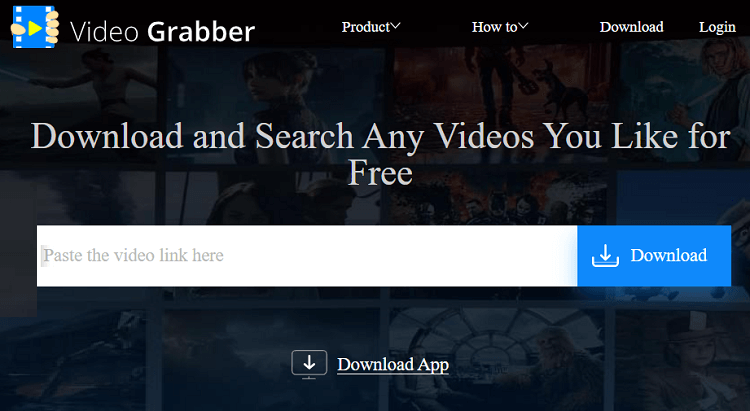
Video Grabber is an impressive and effective platform for downloading videos from several popular websites, including YouTube. You can visit its site (videograbber.net) or use its application on your device. This video downloader platform is simple to use; copy and paste the video's URL you wish to download and tap on the download option. The rest of the process will perform by VideoGrabber. It comes with many features apart from its primary task, video downloading. It is integrated with a video converter tool to convert video into your required format (like MP3 and MP4) and also allows you to choose the desired video quality. Video Grabber also has a built-in video editor tool to create your specific video project or instantly change an existing one. One another feature it contains is a screen recorder program. You don't need to download separately and screen recorder if you use it. Visit its website on your Android using your favourite browser app and download the videos you want. Pros:
Cons:
InsTube YouTube Downloader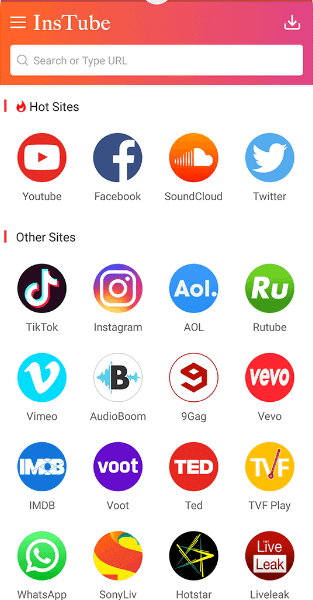
As the name indicates, InsTube YouTube Downloader is a free video and music downloader app that downloads videos from the YouTube platform. It downloads YouTube content in different formats that you choose, including 3GP, MP3, MP4, and M4A. This app downloads videos and music content from dozens of platforms, including YouTube and other popular social networks such as Facebook, Instagram, Twitter, etc., in HD, Full HD, and 4K format. To download videos from InsTube YouTuber Downloader, play the content, tap on the download button near the right-lower of the screen, and choose its video format. Pros:
Cons:
Download the InsTube YouTube downloader from instube.com. Y2mate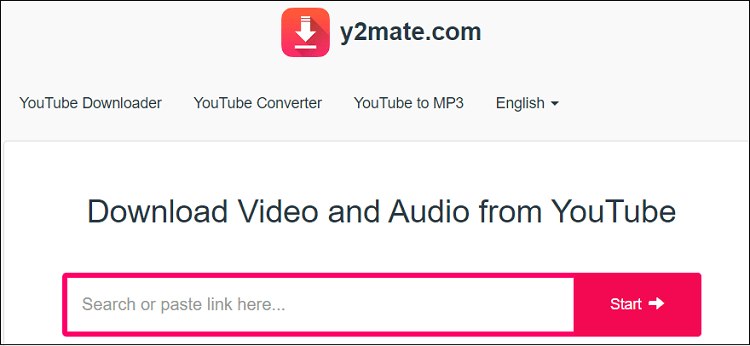
Y2mate is another powerful video downloader website that facilitates conversion and downloading videos from several video offering platforms such as YouTube, Youku, Facebook, and lots more. It facilitates choosing the format and quality of the video you want to download. Y2mate supports various video download formats, such as MP4, M4V, 3GP, WEBM, MP3, and many more. Visit Y2mate's official website on your Android phone and copy and paste the video URL you want to download. Click the Start button next to the search box to find a video of the URL you entered. It is straightforward to use and downloads videos without any hassle. Y2mate video downloader website also allows downloading songs into MP3 format only in one quality, i.e., 128 kbps bitrate. If you want to avoid using its website, download and install the Y2mate app on your Android phone. Pros:
Cons:
4K Video Downloader4K Video Downloader platform is easy to use that lets you download videos from various video provider platforms such as YouTube, Instagram, Vimeo, Dailymotion, etc. You can use its website or Android app to get your desired videos. The application allows various pixel ranges from 360p to 4K video downloads. The app also allows to convert YouTube videos to different formats like audio files, MP3, MP4, M4A, FLV, etc. Once the videos get downloaded, watch them offline on your device whenever you want. You can get its application installed from its official website.
Next TopicAirdrop for Android
|
 For Videos Join Our Youtube Channel: Join Now
For Videos Join Our Youtube Channel: Join Now
Feedback
- Send your Feedback to [email protected]
Help Others, Please Share










