Python Tutorial
Python OOPs
Python MySQL
Python MongoDB
Python SQLite
Python Questions
Plotly
Python Tkinter (GUI)
Python Web Blocker
Python MCQ
Related Tutorials
Python Programs
Delete_all_cookies driver method - Selenium PythonSelenium is an effective tool for automating internet interactions, making it a popular choice for net trying out and scraping duties. When working with internet applications, managing cookies is frequently a critical part of the automation procedure. Cookies store numerous portions of statistics on a user's device, including session facts and personal alternatives, and might drastically have an effect on how a web application behaves. In Selenium with Python, the delete_all_cookies() driver method comes in handy when you need to manipulate cookies at some point of your automation script. In this article, we can explore the delete_all_cookies() approach in Selenium with Python, overlaying its motive, utilization, and some practical examples. Purpose of delete_all_cookies() MethodThe delete_all_cookies() technique is a built-in feature in Selenium WebDriver, available for various programming languages, which include Python. Its primary reason is to dispose of all cookies associated with the present day browser consultation. By clearing cookies, you may simulate a clean begin to your automatic tests or internet scraping activities. This feature may be mainly beneficial in scenarios wherein you need to start a new session, log in as a distinctive user, or reset the state of a web application. Syntax and UsageThe delete_all_cookies() method is quite straightforward to use. Here's its basic syntax in Python: To use this method, you must first create an instance of the Selenium WebDriver. You can use different browser drivers such as ChromeDriver or FirefoxDriver, depending on your requirements. Here's a step-by-step guide on how to use delete_all_cookies(): Import the necessary Selenium libraries: 1. Create an instance of the WebDriver for your desired browser: driver = webdriver.Chrome() # or webdriver.Firefox() for Firefox, etc. 2. Navigate to a web page or perform any actions you need. 3. Delete all cookies using the delete_all_cookies() method: driver.delete_all_cookies() Input Code: Output: 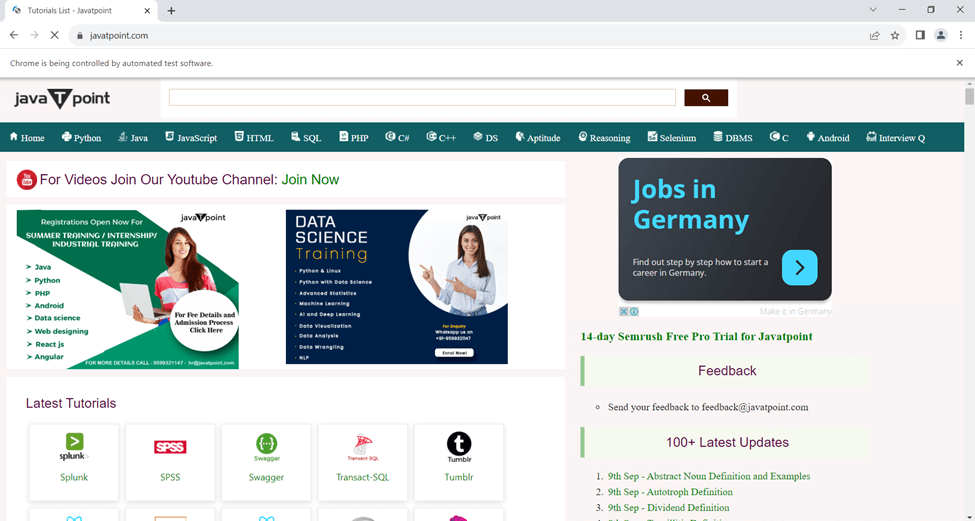
The delete_all_cookies() driver method in Selenium with Python gives numerous benefits and has numerous packages in web automation and checking out. Here are the important thing benefits and use instances: Benefits of delete_all_cookies():
Applications of delete_all_cookies():
|
 For Videos Join Our Youtube Channel: Join Now
For Videos Join Our Youtube Channel: Join Now
Feedback
- Send your Feedback to [email protected]
Help Others, Please Share










