Python Tutorial
Python OOPs
Python MySQL
Python MongoDB
Python SQLite
Python Questions
Plotly
Python Tkinter (GUI)
Python Web Blocker
Python MCQ
Related Tutorials
Python Programs
How to Create a Countdown Timer using PythonIn this tutorial, we'll look at how to use Python to make a countdown timer. The user's input on the countdown's duration in seconds will be used by the code. Following that, a countdown with the format "minutes: seconds" will start on the screen. The time module will be used here. Stopwatch clocks are frequently used by programmers to compare the effectiveness of alternative Python solutions. You can select the programme that operates the quickest by observing how long it takes for each solution to complete. This will help you gradually gain a better understanding of computational complexity and develop the intuition necessary to select effective solutions. These competencies are essential for developing into a skilled programmer. Steps to be Followed:We'll use Python's time and datetime libraries to build a straightforward timer. Classes, functions, variables, and executable code are all contained in modules, which are files in Python. We can use each element contained in a module by importing it into our programme. The standard library of the Python programming language has more than 200 predefined modules. We can even design custom modules for you to be used in future initiatives. We shall make use of the time module's sleep() function in this project. To make a countdown timer, adhere to the instructions below: Step 1: Importing the time module. Step 2: Next, request the client to input the countdown's length in seconds. Step 3: The user-defined method countdown receives this value as an argument 't' (). A string is the type of variable that the input function can read. Since this parameter is of the string type, transform it to a "int." Step 4: A while loop in this function continues to execute until time equals 0. Step 5: Calculate the duration in minutes and seconds using divmod(). Find out more about it by reading this. Step 6: Using the variable time format, output the minutes and seconds just on screen. Step 7: By using end = "r" to drive the pointer to the beginning of the screen (a carriage return), we can ensure that the following line will print over the preceding one. Step 8: To make the code pause for a second, use the time.sleep() function. Step 9:In order for the while loop to converge, move on to step 9 and decrease time. Step 10: To signal the end of a countdown, we will print "Fire in the hole" after the loop has finished. Deployment:Output 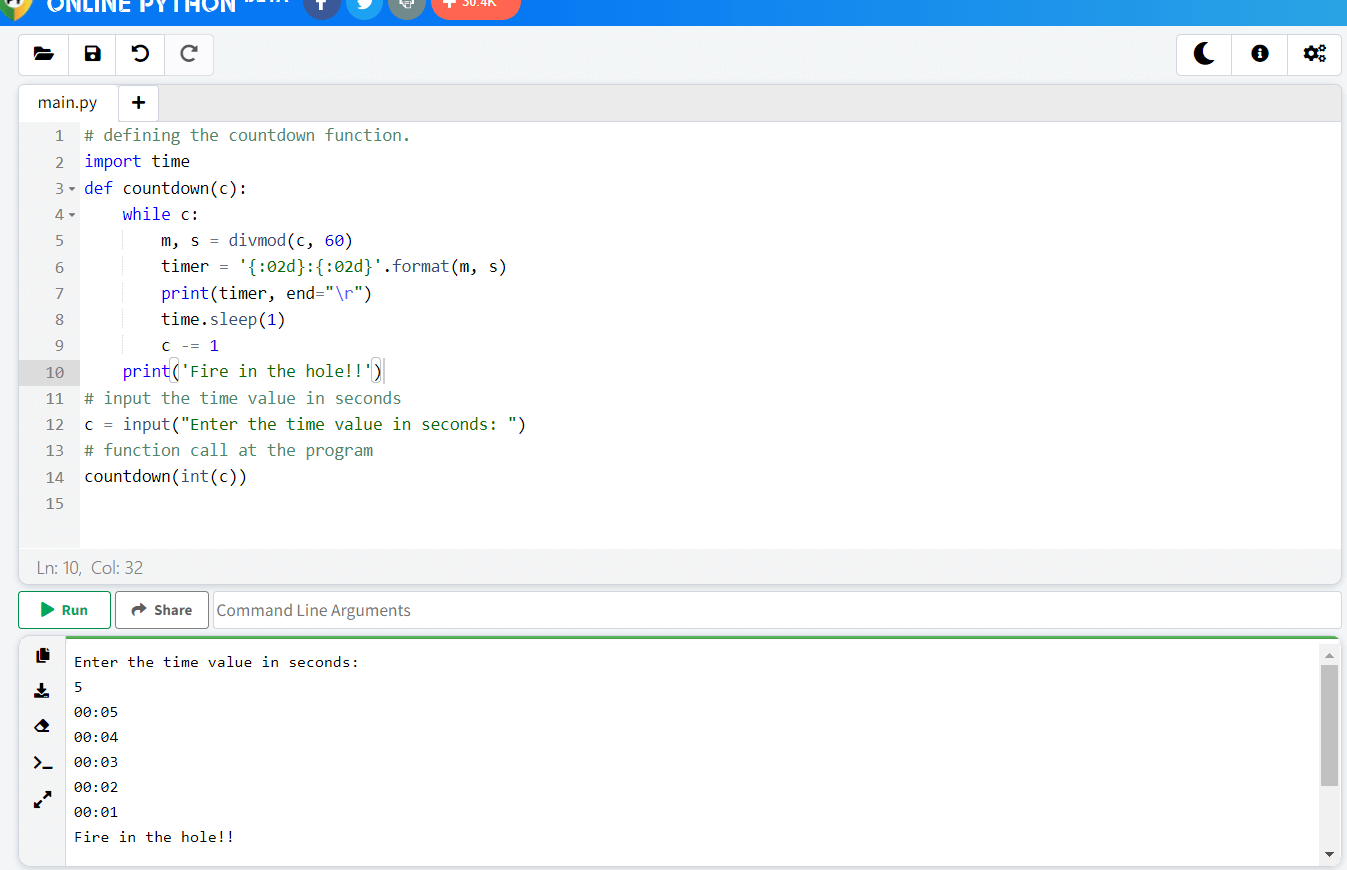
Next TopicIs Python Case Sensitive
|
 For Videos Join Our Youtube Channel: Join Now
For Videos Join Our Youtube Channel: Join Now
Feedback
- Send your Feedback to [email protected]
Help Others, Please Share










