Python Tutorial
Python OOPs
Python MySQL
Python MongoDB
Python SQLite
Python Questions
Plotly
Python Tkinter (GUI)
Python Web Blocker
Python MCQ
Related Tutorials
Python Programs
Password Validation in PythonPassword validation is a process of verifying that a password meets certain requirements. These requirements may vary depending on the specific use case, but they typically include things like length, complexity, and uniqueness. In Python, there are several ways to implement password validation. Here are a few approaches: Using Regular ExpressionsOne way to validate a password is by using regular expressions, also known as regex. Regular expressions are a sequence of characters that define a search pattern. They are widely used to validate and extract patterns from strings. To use regular expressions in Python, you need to import the re module. Then, you can use the re.search() function to search for a pattern in a string. If the search is successful, the function returns a match object. If the search is unsuccessful, the function returns None. Here's an example of how you can use regular expressions to validate a password in Python: Output: 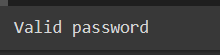
Explanation: In the example above, the validate_password() function first checks if the password is at least 8 characters long. Then, it uses regular expressions to check if the password contains at least one lowercase letter, one uppercase letter, and one digit. If all of these conditions are met, the function returns True, indicating that the password is valid. Otherwise, it returns False. Using the Python passlib ModuleAnother way to validate passwords in Python is by using the passlib module. This module provides various tools for handling passwords, including password hashing, password generation, and password validation. To use the passlib module, you need to install it first. You can do this by running the following command: Once the module is installed, you can use the passlib.pwd.PasswordPolicy class to define a password policy and the passlib.pwd.PasswordPolicy.test() method to validate a password against that policy. Here's an example of how you can use the passlib module to validate a password in Python: Output: 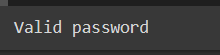
Explanation: In the example above, the validate_password() function creates a password policy that requires the password to be at least 8 characters long and contain at least one uppercase letter, one lowercase letter, and one digit. Then, it uses the test() method to validate the password against this policy. If the password valid then valid password will be returned and will return Invalid password if the password is not valid. Using the Python zxcvbn ModuleAnother option for password validation in Python is to use the zxcvbn module. This module is a password strength estimator that uses machine learning to determine the strength of a given password. To use the zxcvbn module, you need to install it first. You can do this by running the following command: Once the module is installed, you can use the zxcvbn.password_strength() function to estimate the strength of a password. This function returns a dictionary with several properties, including score, which is an integer between 0 and 4 indicating the strength of the password. A score of 0 means that the password is very weak, while a score of 4 means that the password is very strong. Here's an example of how you can use the zxcvbn module to validate a password in Python: Output: 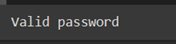
Explanation: In the example above, the validate_password() function uses the zxcvbn.password_strength() function to estimate the strength of the password. If the password has a score of less than 3, the function returns False, indicating that the password is weak. Otherwise, it returns True, indicating that the password is strong. ConclusionIn this article, we discussed three different approaches for validating passwords in Python: using regular expressions, using the passlib module, and using the zxcvbn module. Each of these approaches has its own benefits and drawbacks, and the best one for you will depend on your specific needs and requirements. Regardless of which approach you choose, it's important to remember that password validation is an important security measure that can help protect your systems and data from unauthorized access. By implementing strong password validation rules, you can help ensure that your passwords are secure and resistant to brute-force attacks and other types of attacks. |
 For Videos Join Our Youtube Channel: Join Now
For Videos Join Our Youtube Channel: Join Now
Feedback
- Send your Feedback to [email protected]
Help Others, Please Share










