Python GUI ToolsPython GUI (Graphical User Interface) alludes to the visual elements and intelligent parts that permit users to collaborate with a software application. A GUI gives a natural and user-accommodating method for getting to an application's usefulness, and it ordinarily incorporates windows, buttons, menus, text boxes, and other visual elements. Python gives a scope of tools and frameworks for building GUI applications, each with its own assets and shortcomings. Probably the most famous Python GUI tools incorporate Tkinter, PyQt, PySide, Kivy, wxPython, PyGTK, PySimpleGUI, PyForms, PyQTGraph, and PyVista. These GUI tools offer a scope of features, including support for numerous platforms, cross-platform similarity, high level gadget libraries, support for mixed media, 3D designs, and more. Developers can pick a GUI instrument in light of their task's particular necessities, programming abilities, and favoured programming style. Let's take a more thorough look at the list that has been carefully picked below, explaining what it can accomplish to wow users with the applications made using such frameworks. Most Popular GUI Tools:1. TkinterTkinter is a standard Python library that gives a toolkit to building GUIs. It is a lightweight and simple to-utilize library that permits developers to make basic or complex interfaces. It provides a library of essential GUI Widgets that can be used to construct an open-source, straightforward Graphical User Interface. Some of the GUI Widgets with varying degrees of customizability include:
For constructing desktop or Python GUI apps, all we must do now is engage with the TKinter documentation more and get to know many of its GUI components. 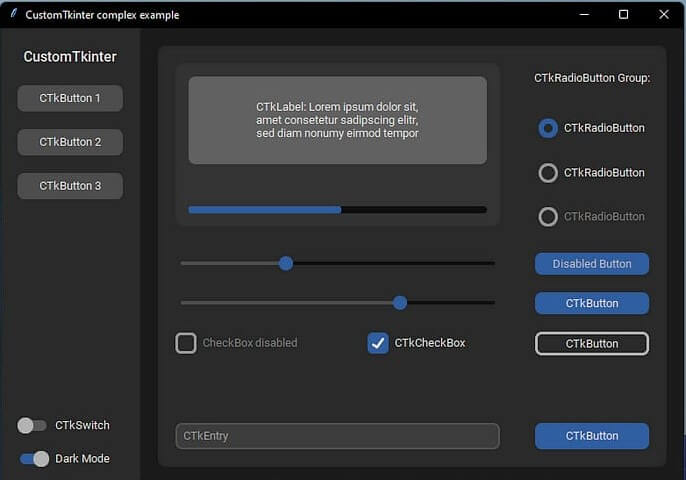
2. KivyIn essence, Kivy is a mixture of Python and Cython. Using its open-source framework and the more than 20 Widgets in its toolkit, developers may create simple user interfaces with multi-touch capabilities. figuring out whether Kivy supports the Natural User Interface (NUI) By using this, a user can innately get familiar with many of the interactions enabled by this open-source Python GUI Framework that are generally hidden.. Ingeniously, Kivy is fantastic news for interface designers as well because they will just need to write codes once and then apply them across many platforms while properly utilising potent design and graphics strategies. Still curious as to what Kivy is used for the most frequently! Our iOS and Android apps, as well as any Windows, Mac OS, Raspberry Pi, and Linux user interface, all clearly demonstrate this. To begin using this incredibly adaptable GUI framework, we should right away add it to our Python environment by following the installation instructions listed on its official website. 3. PyGTKPyGTK is a Python restricting for the GTK+ toolbox, a famous library for building graphical user interfaces. GTK+ is an open-source cross-platform tool stash that gives a scope of gadgets and tools for building desktop applications. PyGTK permits developers to make GTK+ applications utilizing the Python programming language. It gives a scope of features, including support for gadget customization, occasion handling, and gadget pressing. PyGTK additionally incorporates support for internationalization, making it simple to make applications that can be utilized by individuals communicating in various dialects. PyGTK is much of the time used to fabricate desktop applications for Linux-based frameworks, despite the fact that it can likewise be utilized on different platforms like Windows and macOS. PyGTK applications can be composed utilizing any Python proof-reader, and developers can utilize Dell, a GUI manufacturer, to outwardly make the application's interface. PyGTK's primary benefit is its joining with the GTK+ tool stash, which gives a scope of strong and adaptable gadgets for making perplexing and adjustable user interfaces. It likewise offers help for theming, permitting developers to redo the presence of the application without composing any code. 4. Pyside2Pyside 2 is a solution for boosting any Python apps we already have that were created and developed by programmers and developers. Pyside 2 is also known as Qt for Python in the market. Additionally, we can look at the community that strongly supports the sharing of knowledge and insights among 1M Plus Python or other software developers to create Qt programmes in an enjoyable manner. This GUI framework, known as the cross-platform Python Module for the time being, allows Py (i.e., Python) developers to easily access its set of modules and tools to design stunning and dynamic User Interfaces quickly and easily. Concerned about the documentation section's complexity! We should feel at ease because the process has been greatly simplified with video tutorials, examples, tutorials, and supplemental API Docs. 5. PyQt5Another straightforward yet enticing cross-platform GUI framework for Python developers is PyQt5. We can quickly develop programmes that work with Mac OS X, Linux, Windows, Android, and Raspberry Pi. By combining various GUI widgets, such as sliders, list boxes, buttons, etc., and arranging them within the window, PyQt5 makes it possible to personalise themes and produce visually pleasing graphical designs that customers enjoy a lot. This enables developers to create User Interfaces by directly manipulating data while maintaining consistency and overall code reuse. Additionally, PyQt5 has gradually introduced the modularity of the Python language through its extensions so that programmers can easily and robustly design both small-scale and large-scale applications. I really like PyQt5's features! Then, with the command, we can begin making stunning UIs. 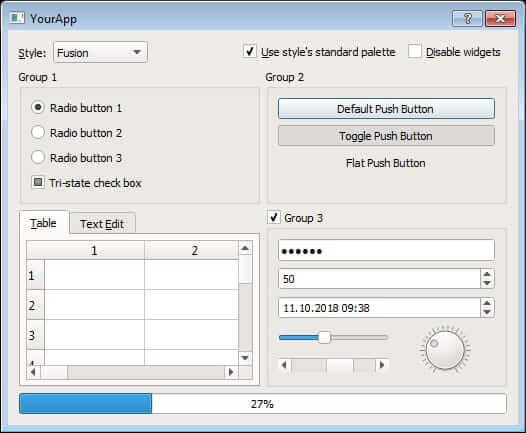
6. PySimpleGUIIn the year 2018, Mike B created PySimpleGUI, which has made Python development incredibly versatile and straightforward for beginners trying their luck harder to gain recognition in GUI Development. We don't need to spend much time learning the intricate details of the complex GUI development possibilities that have been made available for developers and other aspiring Python Programmers thanks to this hassle-free framework. Unquestionably, this framework's efficient utilisation of the advantages of four GUIs?TKinter, Remi, Qt, and WxPython?has commendably decreased the difficulty level of boilerplate code implementation and helped beginners create User-Interfaces by making diverse visual elements easily accessible. 7. wxPythonFor Python programmers and developers at all skill levels, wxPython is a good GUI framework. Its cross-platform capabilities will work in the same way whether we run it on Mac OS or different Unix systems, with no additional or zero overheads. ComboBox, ToggleButton, StatusBar, StaticLine, and many other multi-purpose pythonic widgets are wrapped in wxPython, which enables novice or intermediate developers to construct native UIs for their Python projects with little to no adjustments. Most significantly, this GUI framework is free for anybody to use, and because of this amazing feature, it is more likely that code problems will be rectified or upgraded with better code readability. As a result, the expense of creating a high-quality Python application need not be a major concern for developers because wxPython is open-source and allows for code changes at any time. As a result, we need try pip instal wxPython now to instal this appropriate GUI framework. 8. PyFormsPyForms is a Python GUI toolkit that permits developers to make rich and complex desktop applications rapidly and without any problem. It gives a scope of features that work on the improvement interaction, including a visual manager, a simplified structure manufacturer, and backing for different platforms. PyForms is based on top of PyQt, a Python restricting for the famous Qt structure, and it gives an article situated Programming interface that permits developers to make custom gadgets and designs. It likewise incorporates a scope of pre-fabricated gadgets, including buttons, marks, text boxes, and more. PyForms likewise incorporates support for cutting edge features like media playback, 3D designs, and backing for web advancements like HTML and JavaScript. It gives a scope of format chiefs, occasion handlers, and information restricting tools that improve on the advancement cycle and decrease how much standard code required. 9. PyQTGraphPyQTGraph is a Python library for making quick and intuitive graphical plots and visualizations. It is based on top of PyQt, a Python restricting for the famous Qt structure, and it gives a scope of cutting-edge features that settle on it a well-known decision for logical and designing applications. One of PyQTGraph's fundamental benefits is its speed. It utilizes equipment sped up designs to make plots and visualizations rapidly and effectively, causing it ideal for applications that to demand constant information handling and visualization. It likewise incorporates support for live information streaming, making it simple to make ongoing information visualization applications. PyQTGraph gives a scope of cutting-edge plotting tools, including line plots, dissipate plots, bar outlines, and 2D and 3D surface plots. It likewise incorporates support for cutting edge features, for example, multi-hub plots, logarithmic tomahawks, and information separating and smoothing. 10. PyVistaPyVista is a Python library for 3D visualization and analysis of logical data. It is based on top of the VTK library, a well-known C++ library for visualizing and investigating logical data, and it gives a scope of cutting-edge features for making intelligent 3D visualizations. One of PyVista's primary benefits is its convenience. It gives a Pythonic interface that permits developers to make 3D visualizations rapidly and effectively, without composing any C++ code. It likewise incorporates support for cutting edge features, for example, volume delivering, shaping, and cutting, making it an incredible asset for visualizing and investigating logical data. |
 For Videos Join Our Youtube Channel: Join Now
For Videos Join Our Youtube Channel: Join Now
Feedback
- Send your Feedback to [email protected]
Help Others, Please Share










