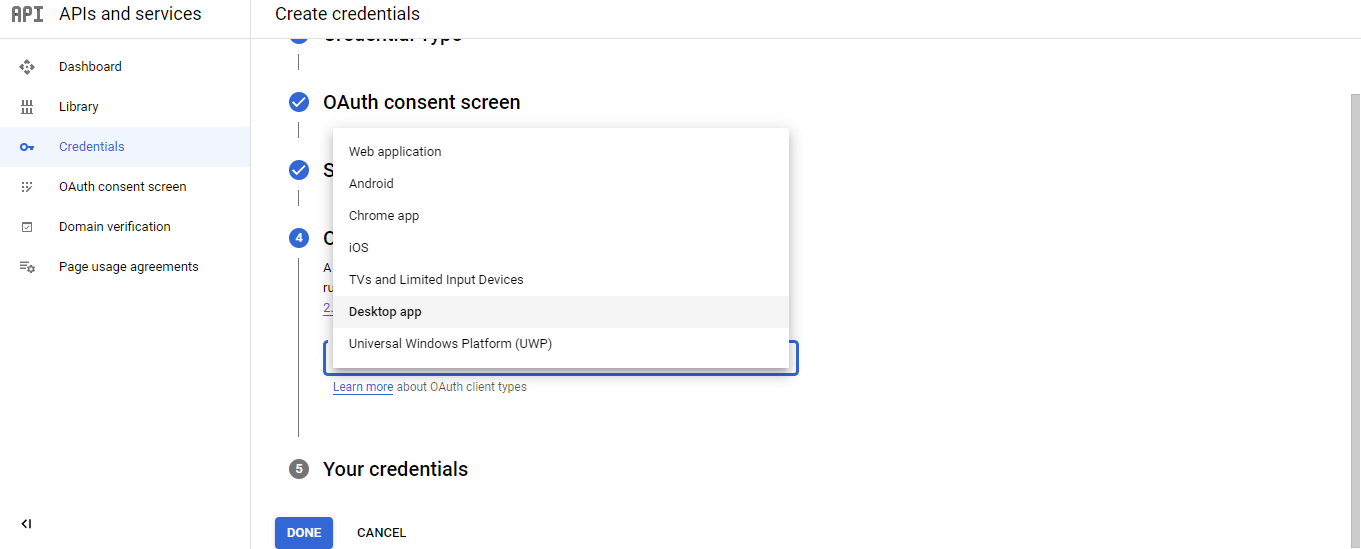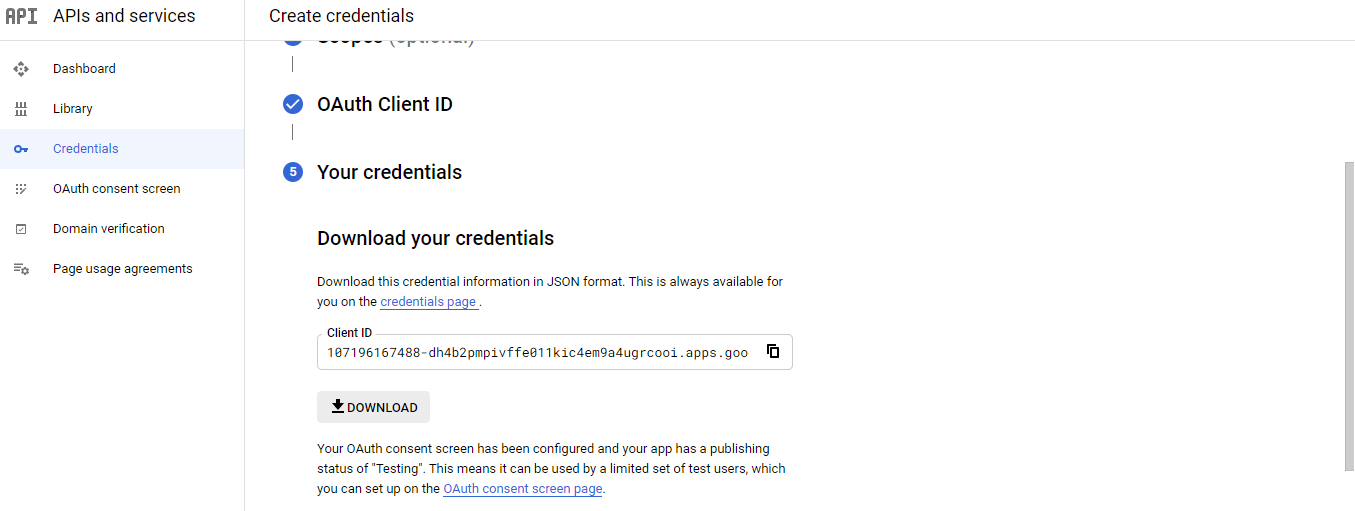Python Tutorial
Python OOPs
Python MySQL
Python MongoDB
Python SQLite
Python Questions
Plotly
Python Tkinter (GUI)
Python Web Blocker
Python MCQ
Related Tutorials
Python Programs
Gmail API in PythonIn this tutorial, we are going to learn about Gmail API in Python, and we will also learn how we can use Gmail APIs in Python to perform many Gmail operations such as sending an email, searching an email, deleting an email, etc. For this, we will learn to set up Gmail API in our Python script. First, let us have a brief of Gmail API and its basic introduction. Gmail APIsGmail is the most popular mail service in today's world, and it is used by almost all of us and many organizations. Over past years, many Gmail features are enhanced with the use of AI, including suggestions while composing emails and security features (detecting fraud and spam emails). Gmail API is APIs based on RESTful APIs that allow its users to interact with our Gmail account, and it helps us to use its features using a Python script. Prerequisites of Using Gmail APIs in PythonWe must fulfil the following requirements for using Gmail APIs in our Python script:
Installation of Required libraries:Before enabling the Gmail APIs to use them in our Python script, let's first install the pre-required libraries in our system. To install the pre-required libraries for enabling the Gmail APIs, we should follow the following steps: Step 1: Open the command prompt terminal of the system and make sure that our device has an active internet connection. Step 2: Write down the following command in the terminal: Now, press enter to start the installation of libraries. 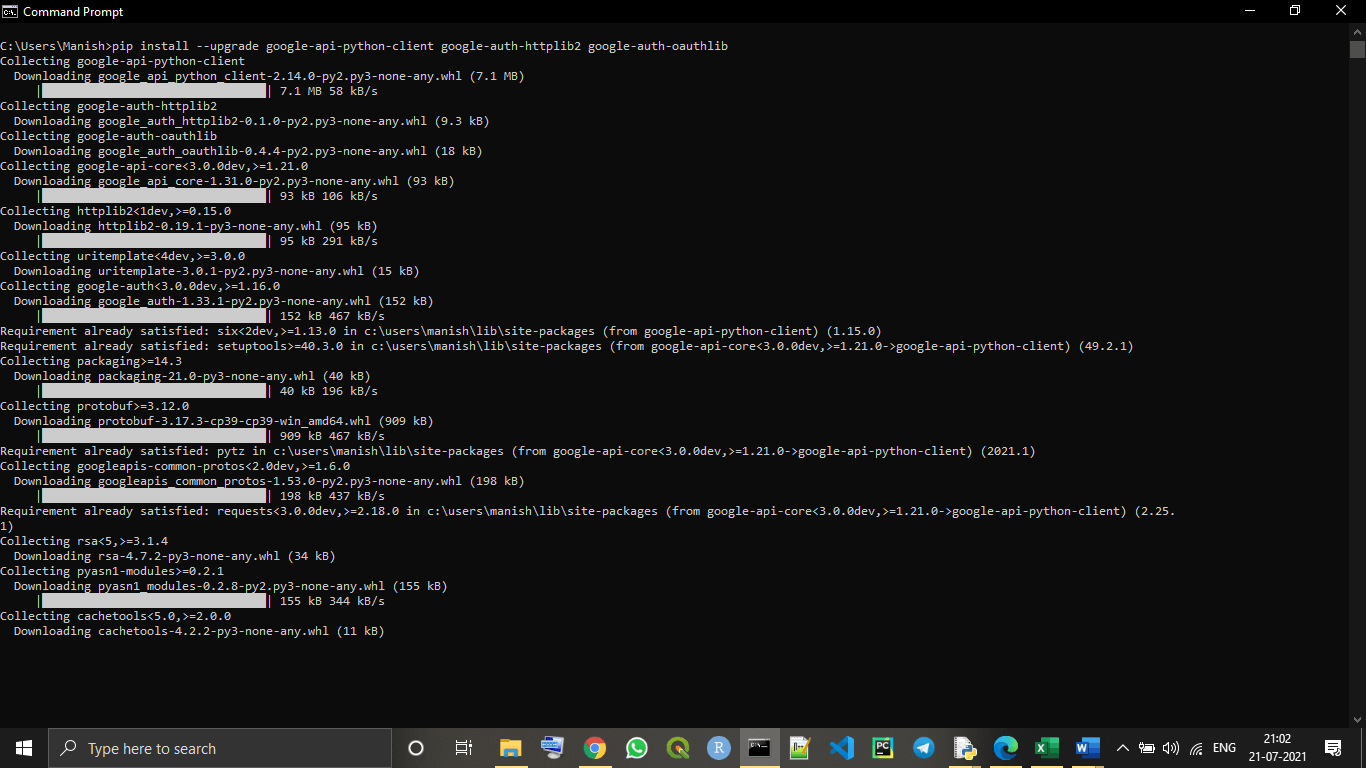
As we can see that, the pre-required libraries for enabling Gmail APIs are successfully installed in our system. Now, we can proceed with enabling Gmail APIs part in this tutorial. Enabling Gmail APIs in our deviceWe have to follow the following given steps to enable Gmail APIs in our device so that we can use these APIs in our Python script: Step 1: Creating New Project on Google Cloud console: In this step, first, we have to login into the Google cloud console (https://console.cloud.google.com/?pli=1) with our Google account, and then we have to click on 'New Project' to create a new project. 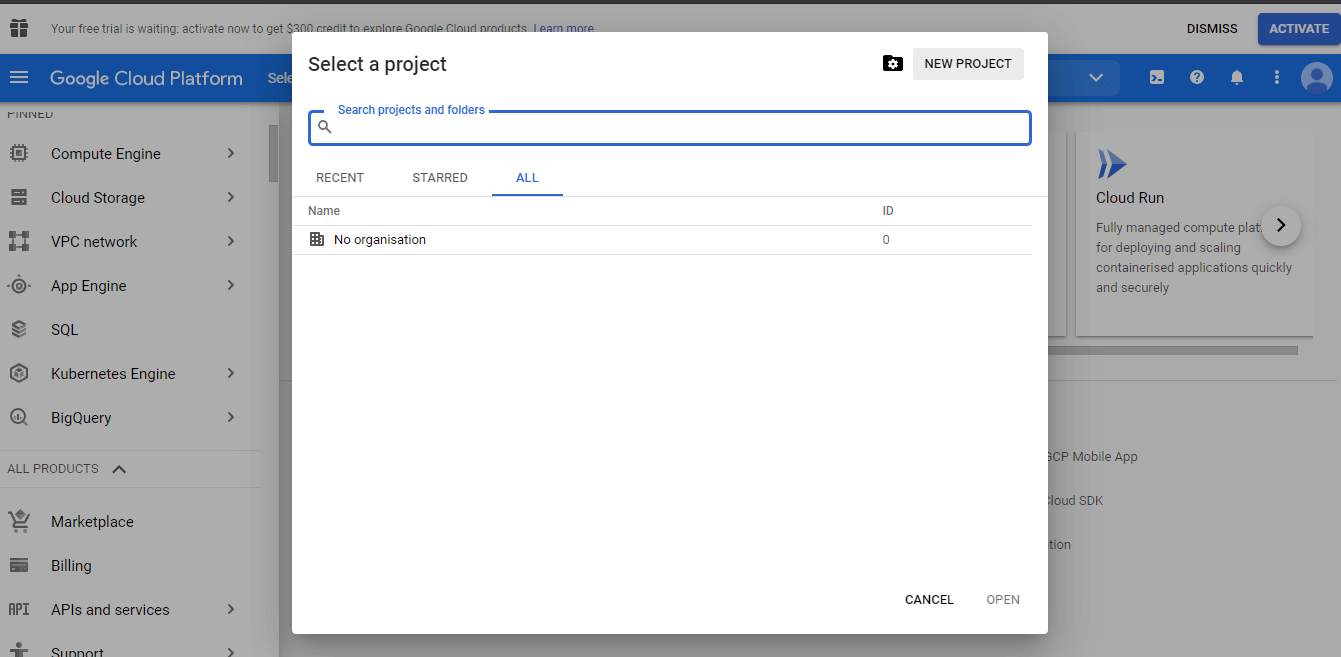
If we already have an existing project, then we can also continue with the existing project. Step 2: Now, we have to go to the API and services option from the Project menu that we have created. 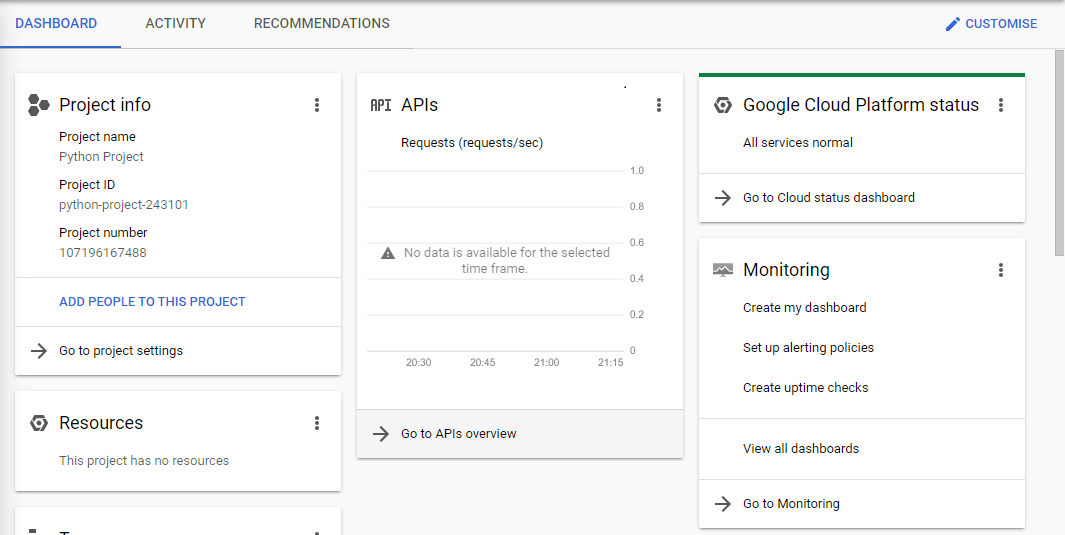
Step 3: Now, we can see the option 'Enable Gmail API and services,' and we have to choose this option to enable Gmail APIs for the project. 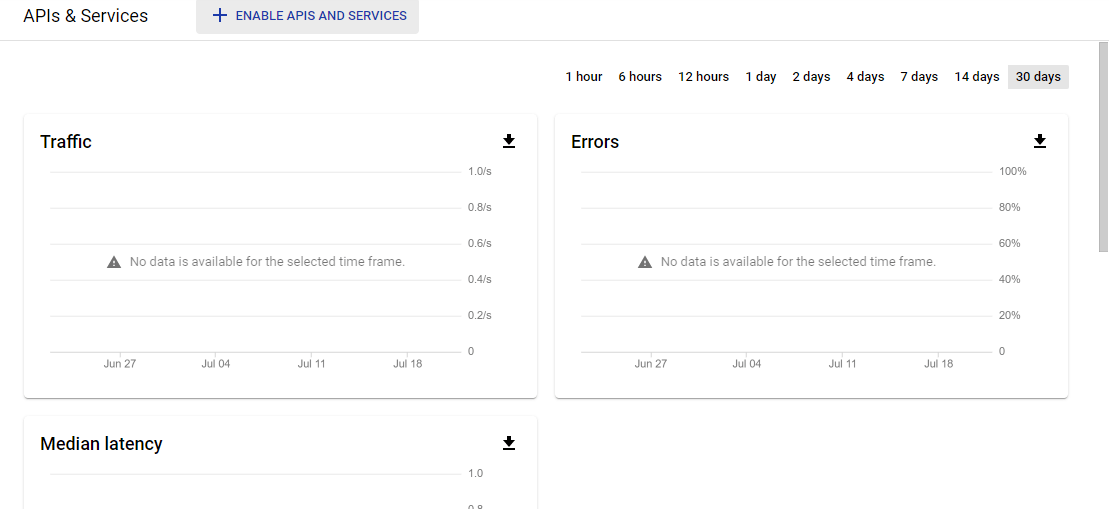
Step 4: Configuration of Consent screen: Now, in this step, we will configure the consent screen of the project we created by clicking on the 'OAuth Consent Screen' option given in the menu. We can only see this option if the consent screen is not already configured. 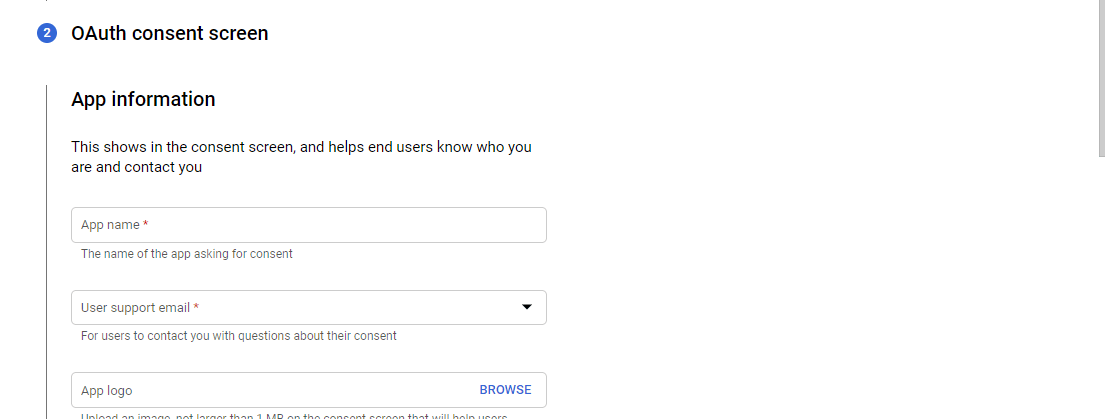
Step 5: Now, we have to enter the application name of our choice and save the project. Step 6: Now, click on the credentials option and go to credentials. 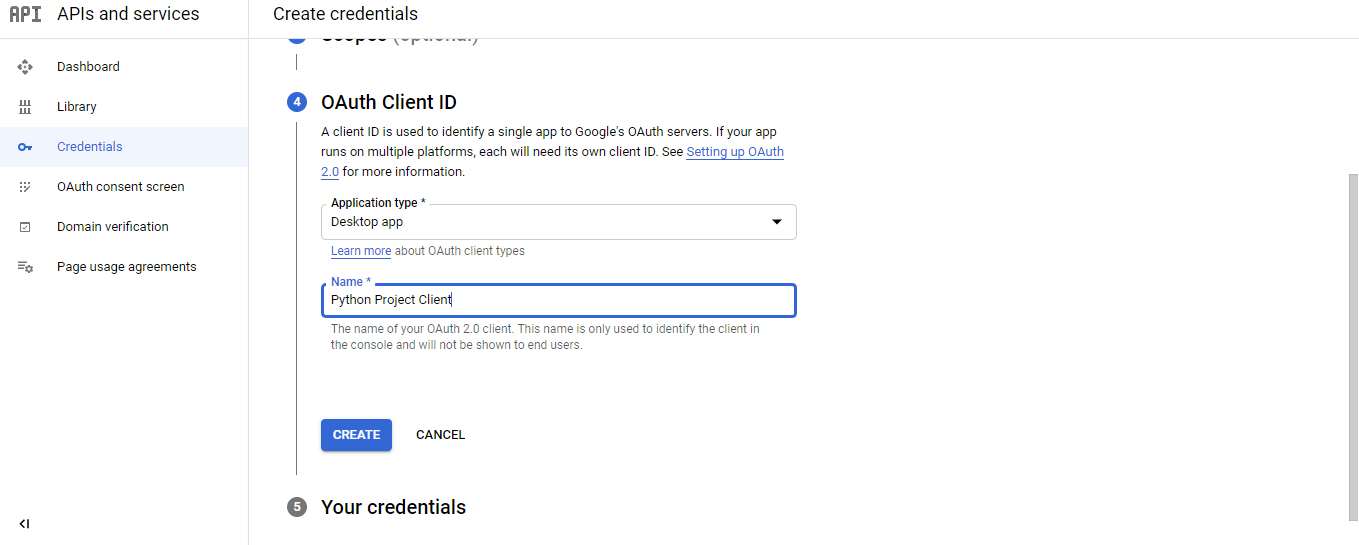
Step 7: Creating an OAuth Client ID: Now, we click on the 'create credentials' option and go to the OAuth Client ID to create it. We perform this by following the below sequential procedure to create a new OAuth Client ID for our project:
Now, we are done with all the steps of enabling Gmail APIs, and we can start using Gmail APIs in our Python script. Note: We have to save the client ID and password so that we can use them in future references if required.Importing Necessary Modules Now, we have set up all the necessary APIs and we should forward with importing all the necessary modules. Let's see the below example of importing modules. Example - Output: Please visit this URL to authorize this application: https://accounts.google.com/o/oauth2/auth?response_type=code&client_id=107196167488-dh4b2pmpivffe011kic4em9a4ugrcooi.apps.googleusercontent.com&redirect_uri=http%3A%2F%2Flocalhost%3A55991%2F&scope=https%3A%2F%2Fmail.google.com%2F&state=kfXlNyjvbKetyUK0op7OF9WY7shrKS&access_type=offline 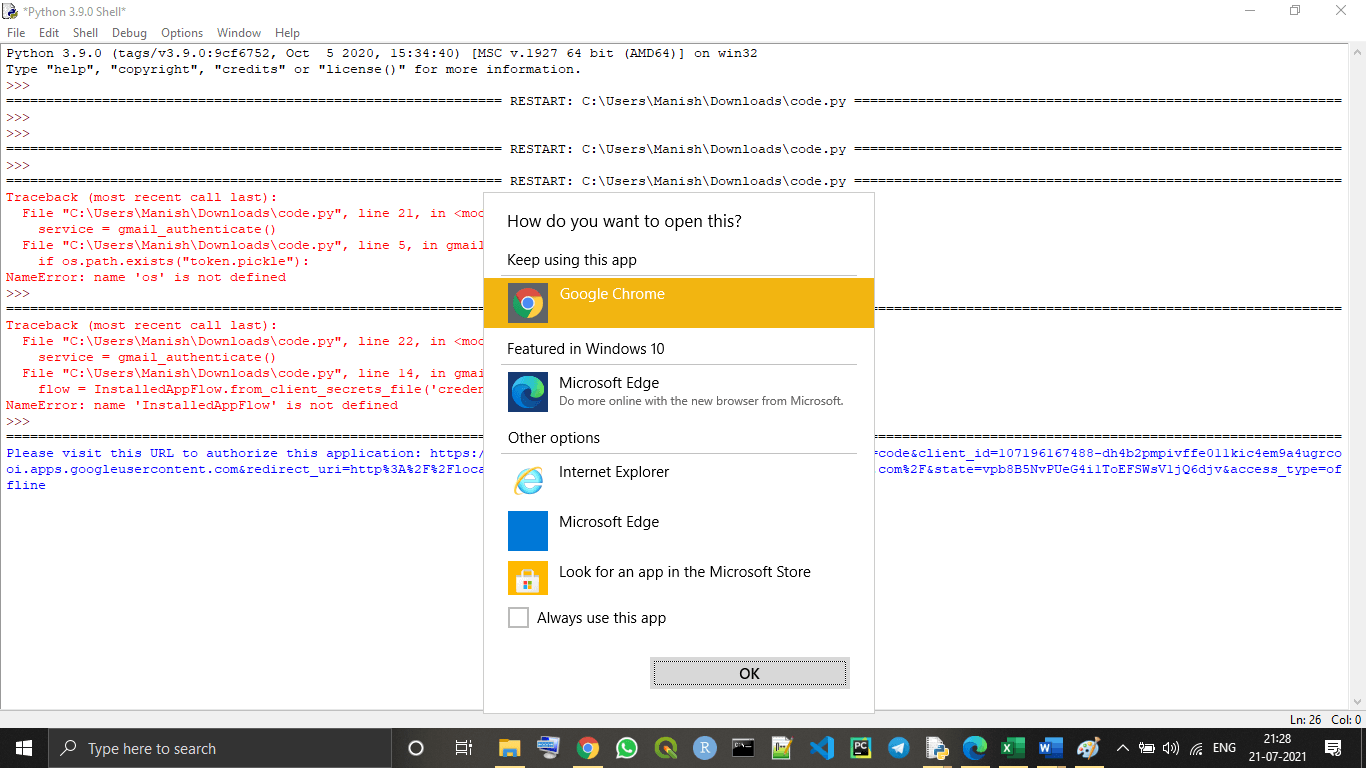
Explanation - When we run the above given program, we will see an option to choose the browser, as we can see in the above image, and if we don't see an option like this, we need to click on the link given in the output. Then, we can select the browser of our choice or the default browser of the system to continue the process. Now, when we select the browser, we will be redirected to our browser and can see the following tab opened in it: 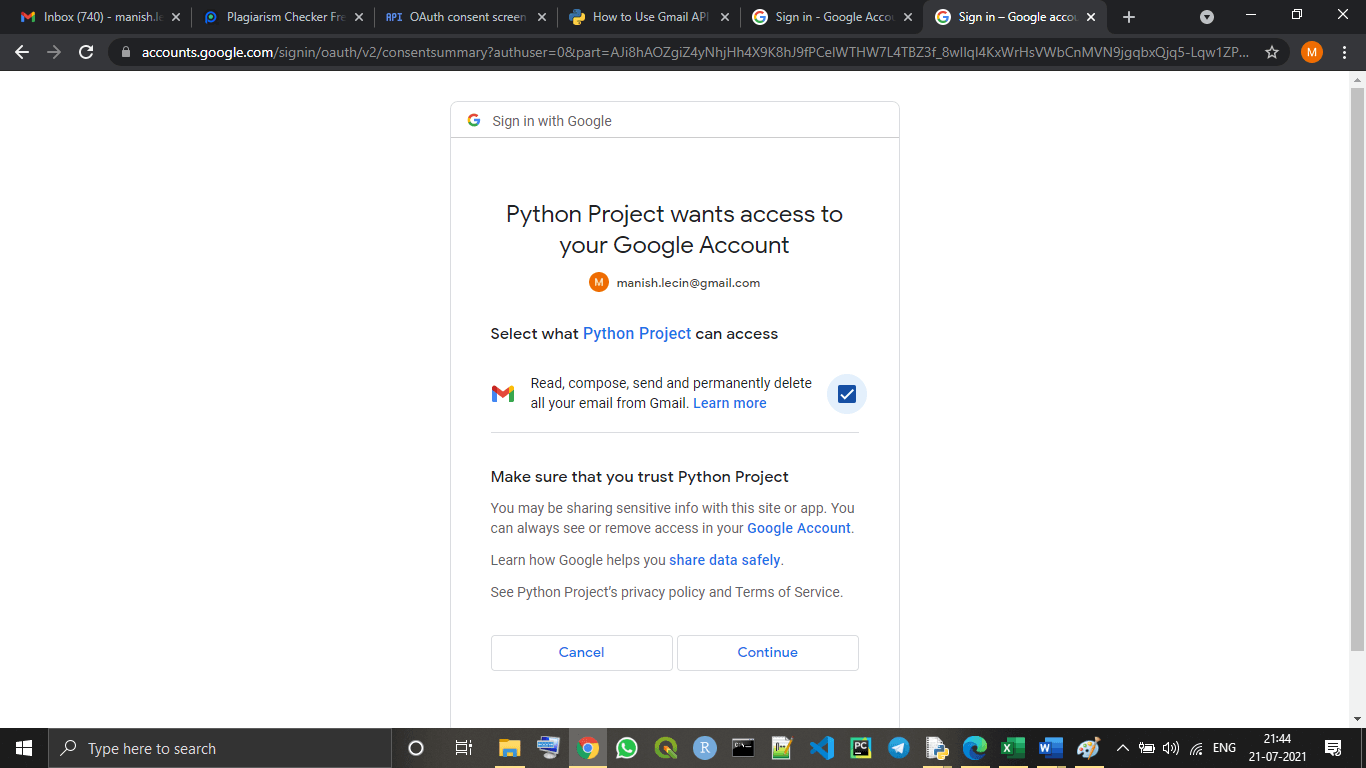
Now, we tick the checkbox option shown in the dialogue box to give the required permissions, and then, we will have to click on the continue option. After clicking on continue, we can see the following window will open in the same tab: 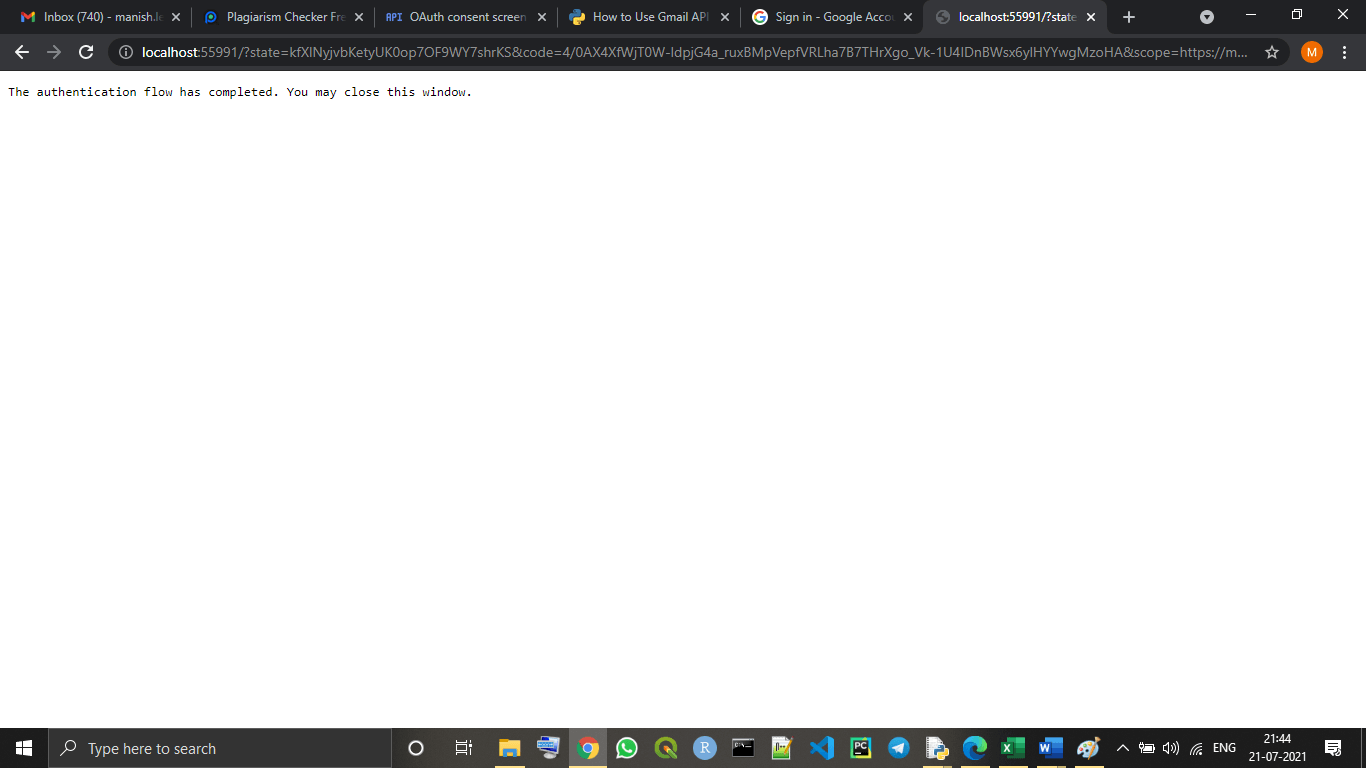
As the window is showing, the authentication part for enabling Gmail API is completed, and we have linked our Gmail account with the project for Gmail APIs we created. Note: Of course, we have to put our mail that we can connect to Gmail APIs and use for future references for working with Gmail APIs, in the place of '[email protected]' as provided in the above program.Performing Actions using Gmail APIs in PythonNow, we have completely set up and enabled Gmail APIs in our project with Python script. Now, we can perform many actions from our Gmail account with a Python program. We can perform the following Gmail actions with our Python script using Gmail APIs in it:
In this tutorial, we will only about sending an email using Gmail APIs in our Python program, and we will learn to write the code to perform this action with Python script. Sending an emailWe can simply write and send an email by writing a Python program and using enabled Gmail APIs in it. Here, in this section, we will write a Python program by which we can send emails from our Gmail account just by running the program. Look at the following Python program for a better understanding of it: Example - Output: 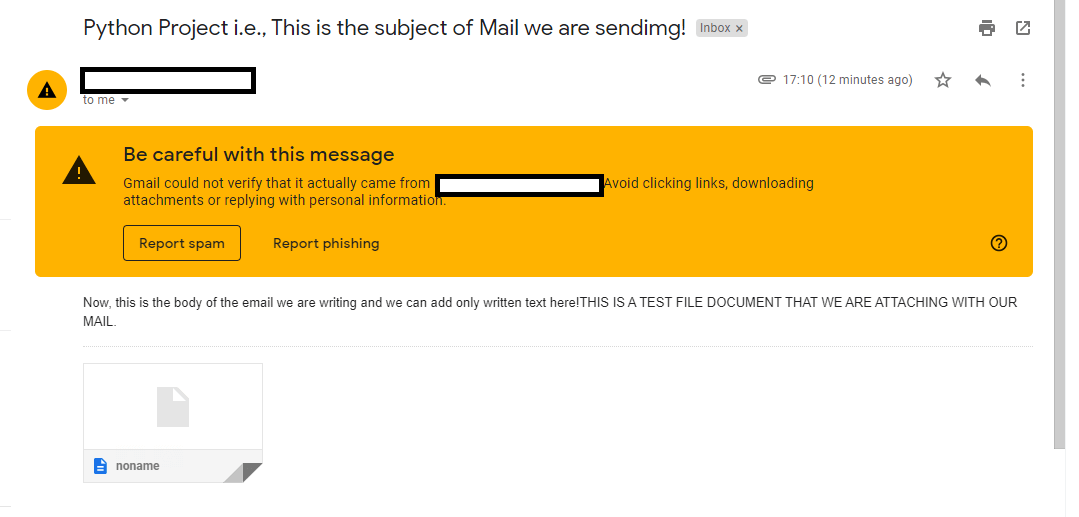
If we put our mail in the place of the receiver's mail, i.e., [email protected], we will find that the mail is actually sent to the mail we entered as receiver's mail when we run the program, same as what we can see in the above output image. ConclusionTo use the Gmail APIs with our Python script or simply in Python, first, we have to enable them, and create a Project in Google cloud with our Gmail account. We can also perform many other actions like reading, deleting, etc., using Gmail APIs in our Python program like sending emails. We can also modify many things into our Gmail account that we authenticated with our Gmail APIs project, just by running our Python scripts (enabled with Gmail APIs). |
 For Videos Join Our Youtube Channel: Join Now
For Videos Join Our Youtube Channel: Join Now
Feedback
- Send your Feedback to [email protected]
Help Others, Please Share