Python Tutorial
Python OOPs
Python MySQL
Python MongoDB
Python SQLite
Python Questions
Plotly
Python Tkinter (GUI)
Python Web Blocker
Python MCQ
Related Tutorials
Python Programs
How to Validate Email in Python?Email validation is an important step in any application that requires email addresses as input from users. Inaccurate or invalid email addresses can lead to communication breakdowns, data loss, and inefficiency in any system. Python provides several ways to validate email addresses, including regular expressions, built-in modules, and third-party libraries. In this article, we will discuss the different methods of email validation in Python and provide examples of how to implement them. Using Regular ExpressionsRegular expressions are a powerful tool for matching patterns in strings and can be used to check if a given email address matches a certain pattern. The basic structure of an email address is local-part@domain. The local part can contain letters, digits, and special characters such as "+" and ".". The domain can contain letters, digits, and special characters such as "-" and ".". To validate an email address using regular expressions, we need to match the string against a pattern that follows the structure of an email address. Here is an example of a Python function that uses regular expressions to validate an email address: Output 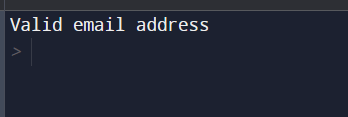
Explanation:
Using a Third-Party LibraryAnother way to validate an email address in Python is to use a third-party library such as validate_email or py_email_validator. These libraries provide more advanced email validation functionality than the built-in email module or regular expressions, including domain validation. Here is an example of how to use the validate_email library to validate an email address: Output 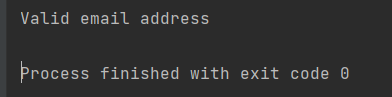
Explanation:
ConclusionIn conclusion, several ways to validate an email address in Python include using regular expressions, the built-in email module, and third-party libraries such as validate_email or py_email_validator. Each method has its advantages and disadvantages, and the best method will depend on your specific requirements. However, using a more robust library for email validation is always recommended for better results. It is important to note that, no matter which method you choose, you should always test the validation function with various valid and invalid email addresses to ensure it is working correctly. It would help if you also considered other factors, such as email address length limit and domain validation, to ensure your validation function is as robust as possible. |
 For Videos Join Our Youtube Channel: Join Now
For Videos Join Our Youtube Channel: Join Now
Feedback
- Send your Feedback to [email protected]
Help Others, Please Share










