PyQt5 QDoubleSpinBox - Setting Maximum Possible Value
PyQt5 is a powerful Python library that lets builders to create paas-platform computing device applications easily. Among its various widgets, the QDoubleSpinBox stands out as a valuable tool for coping with floating-point numeric input. In this newsletter, we can discuss one essential issue of QDoubleSpinBox - setting the maximum feasible value. We will explore the applicable techniques and exhibit its applications with practical examples.
QDoubleSpinBox is a widget in PyQt5 that offers a handy way to input floating-point numbers within a special variety. It is inherited from QAbstractSpinBox and consequently helps with diverse capabilities, including keyboard and mouse interplay, validation, and rounding conduct.
Main Features of QDoubleSpinBox:
Before diving into putting the most price, let's briefly discover some of the important capabilities of QDoubleSpinBox:
- Precision Control: Developers can specify the number of decimals to show, offering control over the precision of the floating-point numbers.
- Range Specification: You can set each the minimal and most allowed values, defining the perfect variety for consumer enter.
- Keyboard and Mouse Interaction: Users can engage with the QDoubleSpinBox the usage of the keyboard arrow keys or mouse wheel to increment or decrement the cost.
- Signals and Slots: PyQt5 gives a signal (valueChanged) that can be linked to a slot to carry out movements each time the cost modifications.
- Localized Number Display: The QDoubleSpinBox respects the locale settings, because of this the decimal separator and grouping man or woman can be displayed in step with the person's locale.
Setting the Maximum Value:
To set the most viable cost in a QDoubleSpinBox, you could use the setMaximum() technique. This approach takes a single argument - the maximum price you need to permit the person to input. By putting the most price, you prevent the person from coming into or selecting a range of past that is restricted.
Syntax:
your_double_spin_box should be replaced with the actual name of your QDoubleSpinBox object, and max_value should be the desired maximum value.
Input:
Output:
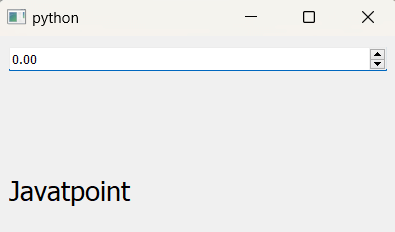
In the above code minimum value is set to be 0 and maximum value is set to be 100.We can change the maximum value in the code as we require.
The above code creates an easy PyQt5 application with a QDoubleSpinBox and QLabel widgets. The QDoubleSpinBox lets in customers to select a floating-factor value in the range of 0 to 100. When the consumer interacts with the spin container, the chosen value is displayed in the first QLabel widget, and the textual content "Javatpoint" is displayed in the second QLabel widget
- Import important modules and instructions from PyQt5.
- Define a custom MainWindow class that inherits from QMainWindow.
- In the init_ui() method:
- Create the significant widget and set it as the main window's valuable widget.
- Create a vertical layout to organize the widgets.
- Create a QDoubleSpinBox widget and set its minimal and maximum values to zero and 100, respectively.
- Create two QLabel widgets, one for displaying the chosen value and the opposite to display the text "Javatpoint".
- Add the QDoubleSpinBox and each QLabel widgets to the vertical layout.
- Set the vertical layout because the format for the valuable widget.
- Connect the valueChanged signal of the QDoubleSpinBox to the update_label() Whenever the value within the spin container changes, the update_label() approach may be known as to replace the primary QLabel with the chosen price.
- Create an example of the QApplication, create an instance of the MainWindow, display the window, and begin the utility's occasion loop.
Applications of QDoubleSpinBox:
The QDoubleSpinBox widget finds packages in numerous domain names, some of which encompass:
- Measurement and Data Entry: In applications that contain entering unique numerical measurements, along with clinical or engineering tools, QDoubleSpinBox gives a person-friendly manner to input floating-point values.
- Financial Calculations: Financial applications that deal with currency, interests, or investments often require precision in entering. QDoubleSpinBox can deal with such scenarios correctly.
- Configuration Settings: When configuring parameters with floating-factor values, QDoubleSpinBox simplifies the technique by imparting a truthful and restrained input range.
- Graphical Data Visualization: Data visualization equipment that permit users to customize graph axes, scaling, or variety can leverage QDoubleSpinBox to offer accurate management over the displayed facts.
- Geometry and Layout Adjustments: Applications that deal with graphical elements, along with resizing or positioning widgets, can make use of QDoubleSpinBox to make certain adjustments.
|
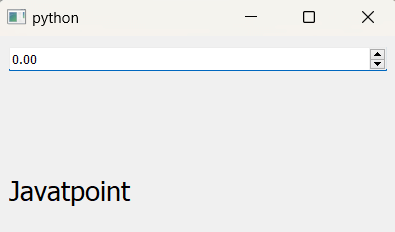
 For Videos Join Our Youtube Channel: Join Now
For Videos Join Our Youtube Channel: Join Now










