Python Tutorial
Python OOPs
Python MySQL
Python MongoDB
Python SQLite
Python Questions
Plotly
Python Tkinter (GUI)
Python Web Blocker
Python MCQ
Related Tutorials
Python Programs
How to Convert Images to NumPy Array?Images make it easier to represent the functioning model. Height, Width, and Channel formatted image data is used in Python for machine learning. Height, Width, and Channel Numpy Arrays are the new image formats. In this article, we'll examine converting images to a NumPy array. Switching pictures over completely to NumPy exhibits is a typical undertaking in different fields, including PC vision, AI, and picture handling. It considers effective control and examination of picture information utilizing the useful assets given by the NumPy library. To start, you'll have to import the essential libraries, for example, NumPy itself, and a picture-handling library like OpenCV, PIL, or scikit-picture. These libraries give capabilities and strategies to stack and control pictures. You can continue to stack the picture of interest when the libraries are imported. This picture can emerge out of different sources, remembering records for plate or live camera takes care of. Contingent upon your particular prerequisites, you may likewise have to apply different activities to the NumPy cluster. Normal tasks incorporate resizing to change the picture aspects, editing to zero in on unambiguous areas of interest, or applying channels for picture upgrades or sound decreases. At last, if vital, you can save the altered NumPy exhibit back to a picture design utilizing the capabilities given by the picture handling library, going full circle of picture control. After loading the Image, You will transform it into a NumPy array using the image processing library's functions or methods. This change addresses the picture as a complex NumPy exhibit, where every component compares to a pixel's worth. With the picture in NumPy cluster design, you can use the broad capacities of NumPy for errands like picture examination, highlight extraction, or AI model info. In summary, switching pictures to NumPy clusters is a basic move toward many picture-handling work processes, empowering proficient and adaptable picture examination. You can seamlessly integrate image data into your Python-based projects and easily extract valuable insights or perform various tasks by following these general steps and consulting the documentation of your chosen image processing library. Required Modules:
Image loading through Pillow LibraryHow about we check whether there is a picture in the PNG or JPEG design? The picture's way may be utilized to allude to it. The center of PIL is the picture class. It includes an open () capability that opens up a picture and considers the recovery of both pixel and advanced document designs. Image Used: 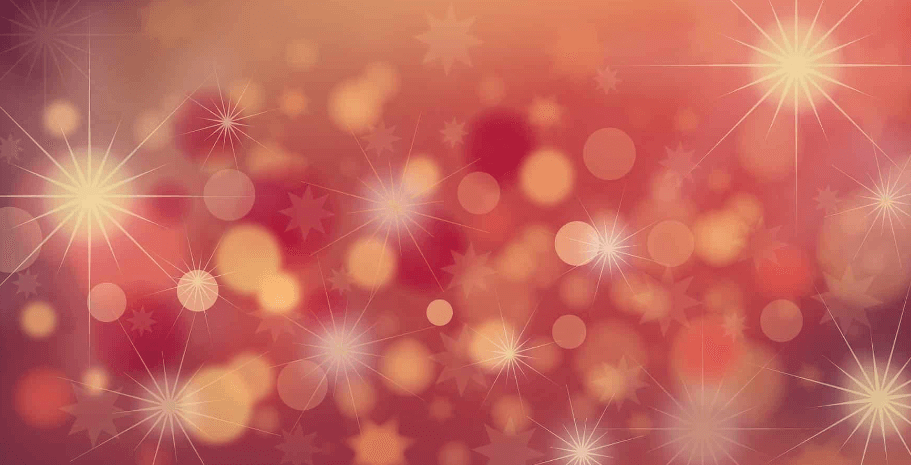
Output: PNG (400, 200) RGB Converting an image into a NumPy arrayPython offers a wide assortment of modules and APIs to transform an image into a NumPy cluster. We should discuss Python's capacity to change over photographs to NumPy exhibits. Converting images to a NumPy array using a NumPy module The Numpy module itself offers various ways of achieving the same thing. These procedures are: Example 1: Using the asarray() function Using the asarray() function, PIL images become NumPy arrays. This capability makes an exhibit out of the info. Output: <class 'numpy.ndarray'> (200, 400, 3) Example 2: Using numpy.array() function Using the function numpy. array(), which accepts an image as an argument and turns it into a NumPy array Output: (200, 400, 3) We must print the recovered information obtained either through the asarray() method or the array() function to determine the value of each pixel in the NumPy array picture. Output: [[[111 60 0] [116 65 0] [122 69 0] ... [ 97 47 0] [ 99 47 0] [100 49 0]] [[111 61 0] [118 65 0] [122 69 0] ... [ 97 47 0] [ 99 48 0] [100 49 0]] [[118 65 0] [122 69 0] [126 73 3] ... [ 98 48 0] [100 49 0] [100 49 0]] ... [[ 96 44 7] [ 95 43 6] [ 93 41 4] ... [225 80 3] [228 80 0] [229 78 0]] [[ 93 40 6] [ 90 37 5] [ 85 32 0] ... [226 81 4] [231 80 1] [232 79 1]] [[ 89 36 4] [ 84 31 0] [ 79 26 0] ... [228 81 4] [232 81 4] [233 80 2]]] Getting the picture back from a Numpy Array conversionTo retrieve an image from a numpy array that has been converted, use the Image.fromarray() function. Following the back-and-forth conversion, we receive the same number of pixels. Consequently, this is quite effective. Output: <class 'numpy.ndarray'> (200, 400, 3) <class 'PIL.Image.Image'> RGB (400, 200) Images can be converted to NumPy arrays using the Keras APIThe functions for loading, converting, and storing picture data are offered by the Keras API. Because Keras can run on top of the TensorFlow framework, having that is essential. Images for deep learning computer vision demand Keras API. Please type the following command in the terminal to install it. TensorFlow 2.2 or higher is required for Keras. If not, it must be installed. Please enter the following command at the terminal to install it. Output: <class 'PIL.PngImagePlugin.PngImageFile'> PNG RGB (400, 200) Using the Keras API, transform images to Numpy Arrays and then convert the Numpy Arrays back to images. Output: <class 'PIL.PngImagePlugin.PngImageFile'> PNG RGB (400, 200) Image is converted, and NumPy array information : <class 'numpy.ndarray'> type: float32 shape: (200, 400, 3) converting NumPy array into Image: <class 'PIL.Image.Image'> We can verify that the source image is PIL.Image.Image and destination image types are the same as the result shown above. Using the OpenCV Library to Convert Images to NumPy ArrayThe DNN and Caffe frameworks, available in OpenCV versions 3. x and later, are highly useful for solving deep learning challenges. It can be set up utilizing The cv2 package includes the following methods.
Output: <class 'numpy.ndarray'> Conclusion:Python is a very flexible tool, and we have seen examples of using multiple APIs to transform photos into Numpy Arrays and back into images. By manipulating the transformed array, one can feed diverse image data into deep-learning neural networks. |
 For Videos Join Our Youtube Channel: Join Now
For Videos Join Our Youtube Channel: Join Now
Feedback
- Send your Feedback to [email protected]
Help Others, Please Share










